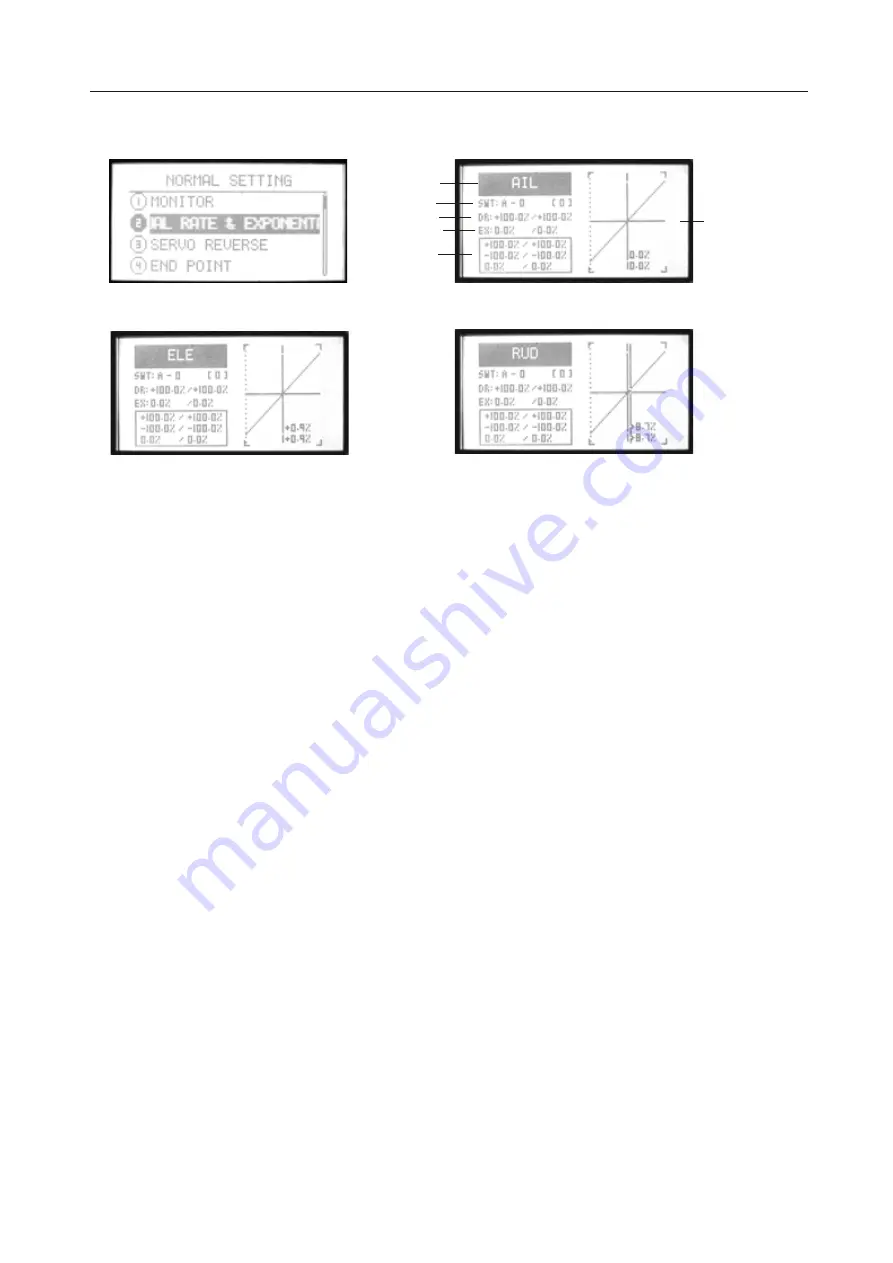
2. DUAL RATE & EXPONENTIAL SETTING
(1). AIL
(2). ELE
(3). RUD
Dual rate is to adjust aileron, elevator and rudder travel range.
The range is between 0%-120%.
Exponential setting is to adjust aileron, elevator and rudder
sensitivity when the sticks are around the middle. The range is
between -100% to +100%.
Setting Method:
1. Select channel
Aileron, elevator
and direction
are selectable. Press +/- keys
to select channel, OK to confirm.
2. Set the switch and its position.
Press direction keys to select “SWT”, edit it. +/- keys can select
function switch(A-F).
After selecting the function switch, press right direction keys
to enter the switch position setting, use +/- keys to set
0
,
1
,
2.
3. Set dual rate
Press direction keys to select “D/R”, edit it. Edit one or two
parameter.
+/- keys can increase or decrease the value.
Long press OK to back default.
4. Set exponential
Press direction keys to select “EX”. Exponential can adjust
aileron, throttle and rudder sensitivity as the stick at the middle.
5. Set curve point (normal/advanced)
The box under “EX” shows the curve points.
Select “Curve setting” in More setting function list.
Please refer to Page 23 for detail curve setting.
6. Press EXIT after setting.
Servo
Switch
Dual rate
Exponential
Curve point
Curve picture
(please refer to Page 23)
WFT08X
INSTRUCTION
HELICOPTER
32






























