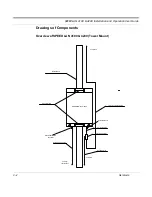SPEEDLAN 4100 & 4200 Installation and Operation User Guide
5-4
Configuring SPEEDLAN 4100 & 4200
•
Enable Access Point Radius Authentication
This option is not available at this time
•
Enable CampusPRC Radius Authentication
This option is not available at this time.
•
Enable IP/UDP/TCP Security Filters
This option is not available at this time.
•
Enable AppleTalk Security Filters
This option is not available at this time.
•
Enable Novell Security Filters
This option is not available at this time.
•
Enable Watchdog Reboot Timer
This feature instructs the brouter to reboot in the event that the brouter fails to receive any
incoming packets, from any port, for a period of 10 minutes. The brouter will assume an
error has occurred and will reboot. If, after the brouter reboots, it does not receive an
incoming hello signal, the bridge will listen for the hello signal until the user reboots the
brouter manually. The Watchdog will recognize when a signal has been re-established and
will reset the timer accordingly.
*Note:
These check boxes are only active for customers that purchased the SPEEDLAN 8000
series which include the DHCP server, Outgoing NAT, and Incoming NAT.
Interface & Advanced Interface Setup
Interface Setup
To set up the basic interface, choose
Interface Setup
from the
Setup
menu on the SPEEDLAN
Configurator. The interfaces that are installed in your brouter will be represented on this dialog box.
The Remote check box is used to designate which interfaces will be considered local and remote.
The local interface is considered to be the interface that connects directly to the local LAN
with respect to the brouter. The remote interface is considered to be the interface that
connects with the remote LAN.
The set up buttons are used to access the portion of the
configuration which controls how the individual interfaces are configured.
Summary of Contents for SPEEDLAN 4100
Page 7: ...Chapter 1 Introduction...
Page 11: ...Chapter 2 Quick Start...
Page 21: ...Chapter 3 Hardware...
Page 25: ...Chapter 4 Overview of Configurator...
Page 31: ...Chapter 5 Configuring SPEEDLAN 4100 4200...
Page 43: ...Chapter 6 Bridging Setup...
Page 53: ...Chapter 7 Setting Up the IP Addresses IP Host Setup...
Page 67: ...Chapter 8 IP Router Setup...
Page 73: ...Chapter 9 SNMP Setup...
Page 77: ...Chapter 10 System Access Setup...
Page 79: ...Chapter 11 SNMP Monitoring...
Page 105: ...Chapter 12 Tables...
Page 115: ...Chapter 13 Analyzing Wireless Equipment...
Page 123: ...Glossary for Standard Data Communications...