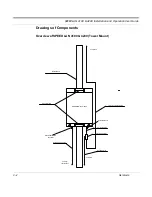SPEEDLAN 4100 & 4200 Installation and Operation User Guide
5-6
Configuring SPEEDLAN 4100 & 4200
The Setup Buttons
Setup 1 Button - Ethernet Setup
To modify the Ethernet Setup, click the
Setup 1
button on the Interface Setup or Advanced Interface
Setup dialog box. SPEEDLAN 4100/4200 brouters come standard with a 10 Base-T interface to
connect to your wired network.
Clicking the Setup buttons (1 and 2) on the Interface & Advanced Interface Setup dialog box will
open the Setup dialog box (for the interface selected).
Summary of Contents for SPEEDLAN 4100
Page 7: ...Chapter 1 Introduction...
Page 11: ...Chapter 2 Quick Start...
Page 21: ...Chapter 3 Hardware...
Page 25: ...Chapter 4 Overview of Configurator...
Page 31: ...Chapter 5 Configuring SPEEDLAN 4100 4200...
Page 43: ...Chapter 6 Bridging Setup...
Page 53: ...Chapter 7 Setting Up the IP Addresses IP Host Setup...
Page 67: ...Chapter 8 IP Router Setup...
Page 73: ...Chapter 9 SNMP Setup...
Page 77: ...Chapter 10 System Access Setup...
Page 79: ...Chapter 11 SNMP Monitoring...
Page 105: ...Chapter 12 Tables...
Page 115: ...Chapter 13 Analyzing Wireless Equipment...
Page 123: ...Glossary for Standard Data Communications...