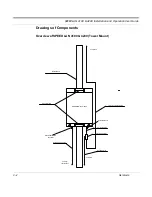SPEEDLAN 4100 & 4200 Installation and Operation User Guide
4-2
Overview of Configurator
Installation and Setup
Windows 95/98/NT 4.0 SPEEDLAN 4100 & 4200 Configurator
To install the SPEEDLAN Configurator, do the following:
1
Shut down all programs and applications.
Note:
The SPEEDLAN Configurator uses library files, which reside on your Windows 95/98/
NT 4.0 PC. If a program or application is open, the Setup will not install correctly. If the
Configurator is not installed correctly, the brouter could be rendered and inoperable
after saving a configuration.
2
Insert the CD into your floppy drive (i.e., Drive E, F, etc.).
3
If the
setup.exe
program does not execute automatically, click
Start
+
Run
. The Run dia-
log box appears. Click
Browse
and locate the setup.exe where your CD-ROM drive is
located. Then, click
Open
and
OK
.
4
Follow the installation prompts.
5
After the installation is complete, restart your computer.
Toolbar and Menus
File Menu
The Windows 95/98/NT 4.0 Configurator will configure either a remote Flash ROM in the brouters
or configure a SPEEDLAN file saved on your computer. You can configure a SPEEDLAN file on your
computer and download it to the brouters later after you have verified that all settings are correct.
This can make reconfiguring your brouter a quick operation if you have the completed configuration
already saved to your computer.
Configuring a SPEEDLAN Brouter
To configure a remote (network attached) brouter, you can use the Open Remote Config and Save
functions. You must have a brouter configuration opened with the Configuration Utility before any
configuration functions are performed. After you have opened the remote device and configured it,
you can then save your configuration back to the open device. When you `Save' back to the remote
device, its Flash ROM will be erased and reprogrammed with the new configuration. After you save
the configuration, wait the required 15-second period. This allows the Flash ROM to be fully
programmed and enables the brouter to reboot with the new configuration.
Summary of Contents for SPEEDLAN 4100
Page 7: ...Chapter 1 Introduction...
Page 11: ...Chapter 2 Quick Start...
Page 21: ...Chapter 3 Hardware...
Page 25: ...Chapter 4 Overview of Configurator...
Page 31: ...Chapter 5 Configuring SPEEDLAN 4100 4200...
Page 43: ...Chapter 6 Bridging Setup...
Page 53: ...Chapter 7 Setting Up the IP Addresses IP Host Setup...
Page 67: ...Chapter 8 IP Router Setup...
Page 73: ...Chapter 9 SNMP Setup...
Page 77: ...Chapter 10 System Access Setup...
Page 79: ...Chapter 11 SNMP Monitoring...
Page 105: ...Chapter 12 Tables...
Page 115: ...Chapter 13 Analyzing Wireless Equipment...
Page 123: ...Glossary for Standard Data Communications...