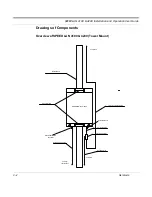SPEEDLAN 4100 & 4200 Installation and Operation User Guide
2-6
Quick Start
f)
Create a proper weatherproofing seal on all outdoor connections by wrapping it with
electrical tape and sealing it with putty. This is the most crucial step of the installation. If this
procedure is not completed, long-term and complex problems could occur. For more infor-
mation on implementing this procedure, see
Weatherproofing Connectors, page 2-6
g)
Next, ground the lighting arrestor. For more information, see
Grounding the Lightning Arres-
Step 5. Grounding the Lightning Arrestor
a)
Mount the lightning arrestor to a solid surface.
b)
Run the grounding wire from the lightning arrestor to a proper ground source such as a
grounding rod or roof ground wire. The lightning arrestor is
NOT
waterproof.
Step 6. Weatherproofing Connectors
a)
Seal the entire lightning arrestor with the black waterproof sealant insulation putty that is
included in the installation kit.
b)
Apply two layers of electrical tape to the connector, and leave approximately 3 inches of
cable exposed on either side of the connector. An alternative is to begin at the lowest point,
so the tape overlaps from bottom to top creating a shingled effect. (This creates an effective
barrier against water runoff). Apply this "shingle effect" to each layer of the sealing process.
c)
Apply one layer of insulation putty over the top of the electrical tape, and leave at least one
inch of the cable jacket to ensure a good seal. Do not stretch the putty, as this causes thin-
ning and reduces the effectiveness of a good seal.
d)
Apply five layers of electrical tape over the insulation putty and extend at least one (1) inch
past the putty. This is the most important step in creating a watertight seal. Make sure that
there are no wrinkles in the tape and the final wrap must be completed from bottom to top.
Step 7. Connect the Wireless SPEEDLAN Brouter to the Power Supply
a)
Connect power cord of AC-DC 18 Vdc adapter to 110 or 220 Vac power outlet (the input
voltage of this universal adapter can vary from 100 to 240 Vac).
b)
Connect the DC output of the adapter (18 Vdc) to DC jack on the indoor junction box.
Summary of Contents for SPEEDLAN 4100
Page 7: ...Chapter 1 Introduction...
Page 11: ...Chapter 2 Quick Start...
Page 21: ...Chapter 3 Hardware...
Page 25: ...Chapter 4 Overview of Configurator...
Page 31: ...Chapter 5 Configuring SPEEDLAN 4100 4200...
Page 43: ...Chapter 6 Bridging Setup...
Page 53: ...Chapter 7 Setting Up the IP Addresses IP Host Setup...
Page 67: ...Chapter 8 IP Router Setup...
Page 73: ...Chapter 9 SNMP Setup...
Page 77: ...Chapter 10 System Access Setup...
Page 79: ...Chapter 11 SNMP Monitoring...
Page 105: ...Chapter 12 Tables...
Page 115: ...Chapter 13 Analyzing Wireless Equipment...
Page 123: ...Glossary for Standard Data Communications...