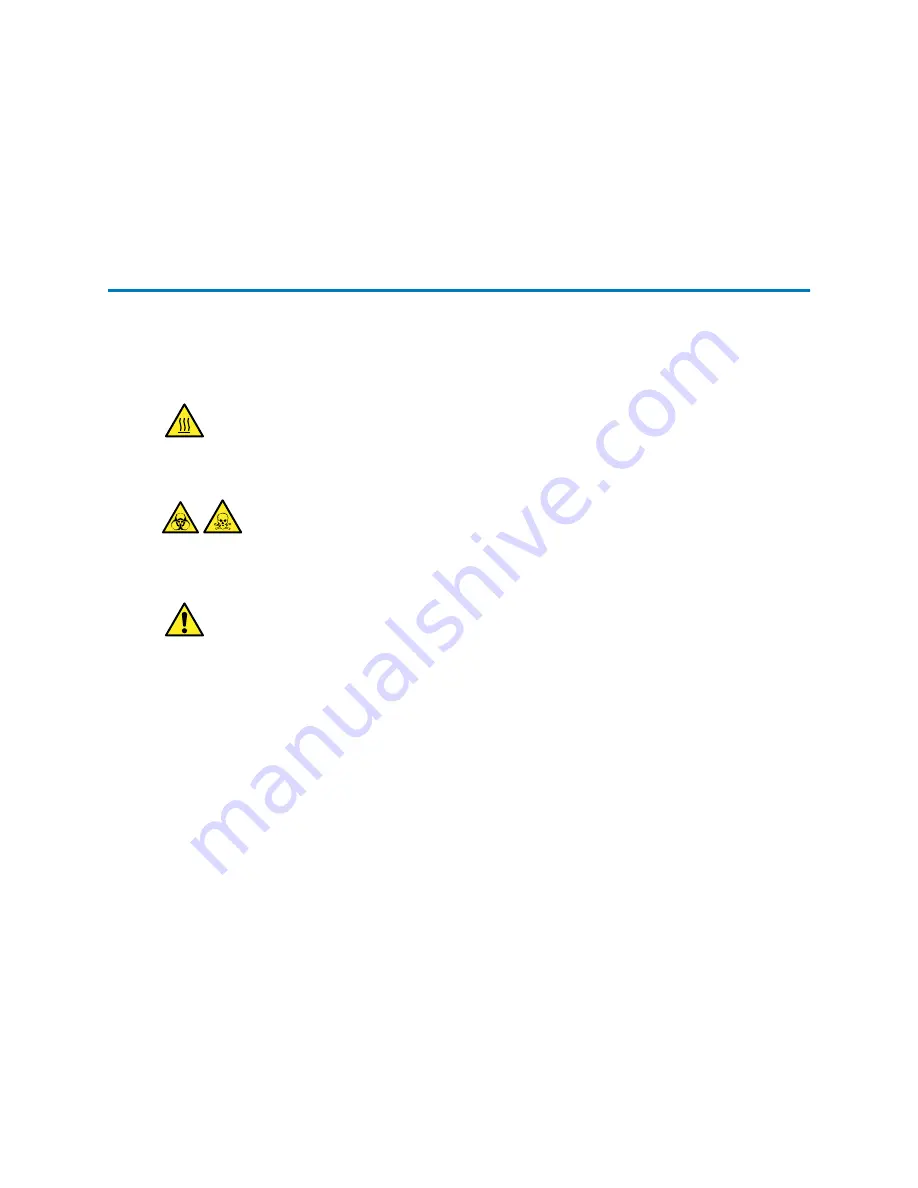
26. Power-on the sample manager.
27. In the console, select
Sample Manager FTN
>
Control
>
Reset module
, to reset the
sample manager.
28. In the console, enable the leak sensor, to activate its leak-detection capability.
3.7 Removing a column connected to an APH assembly
During scheduled preventive maintenance or when changing methods, you can remove the
column from the column compartment before replacing it with a new column of the same or
different type. For details about making the appropriate plumbing connections when replacing a
column, see
Column compartment plumbing connections
Warning:
To prevent burn injuries, set the column temperature to Off, and then allow
the column compartment and its components to cool for 60 minutes before touching
them. Monitor the column compartment's internal temperature to ensure that all
components are cool.
Warning:
To avoid personal contamination with biologically hazardous or toxic compounds,
wear clean, chemical-resistant, powder-free gloves when performing this procedure.
Warning:
To avoid eye injury, use eye protection when performing this procedure.
Required tools and materials
• Chemical-resistant, powder-free gloves
• Protective eyewear
• Replacement column
To remove the column:
1.
Stop any running mobile phase and allow sufficient time for cooling.
2.
Open the column compartment door.
3.
Pull the APH assembly from its retainer and remove the APH assembly, the column (or
column and in-line filter), and the column-outlet tubing from the compartment.
December 4, 2019, 715005052 Version 02 (previously released as Rev.B)
Page 75
















































