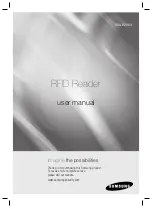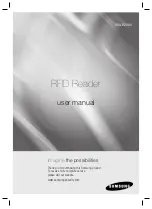241.805.012
33
Date: 2017-10-24
Applying wire
Warning! Be careful not to touch the power supply inside the winch, as it is exposed.
This can cause an electric shock and damage the winch.
Warning! Be careful not to get fingers, hair, clothes etc. caught in the wire-wheel as it
turns. This can damage you and the winch.
Procedure for applying wire:
1.
Set the MODE to natural function (MODE 0), to make sure the motor does not start
inadvertently, when the power is connected.
2.
Connect the power.
3.
Set the DMX start address to zero (000)
4.
Set the MODE to manual up (MODE 7)
5.
Set the speed on the DMX address - Suggested address is 100, which is a fine slow
speed
and easy to follow.
6.
Using a glove, hold firmly in the wire to ensure that the wire is rolled up tightly
around the wire drum.
Attention! Keep the wire stretched tight until it all is rolled up, to ensure that
the wire is rolled up tightly around the wire-wheel!
Attention! Make sure not to bend or damage the loose wire as it rolls on.
7.
When the wire has rolled on all the way, disconnect the power or set the speed
(DMX start address) to zero (000).
When the wire has been applied to the winch again it is a good idea, to run up and down a
couple of times, before assembling it again. Remember always to make a counterbalance in
the wire when running with the winch, as this is often the reason why the wire gets loose
and tangled up in the first place.
Power defect
If the winch does not react when the power is connected check the following:
−
Check that the power plug is properly connected, both to the POWER IN plug on the
winch and to the main power plug.
−
Check that the fuse is tightly screwed on in the fuse cap, also if it has just been
changed.
−
Check that the fuse is intact. It can be replaced with a new 2.0A fuse.
−
Check that the voltage selector is set to the correct voltage.
Summary of Contents for 241
Page 34: ...241 805 012 34 Date 2017 10 24 Appendix 1...
Page 35: ...241 805 012 35 Date 2017 10 24 Appendix 2...
Page 36: ...241 805 012 36 Date 2017 10 24...
Page 37: ...241 805 012 37 Date 2017 10 24 Appendix 3 Block diagram of the control system of the winch...
Page 38: ...241 805 012 38 Date 2017 10 24 This page is intentionally left blank...
Page 39: ...241 805 012 39 Date 2017 10 24 This page is intentionally left blank...