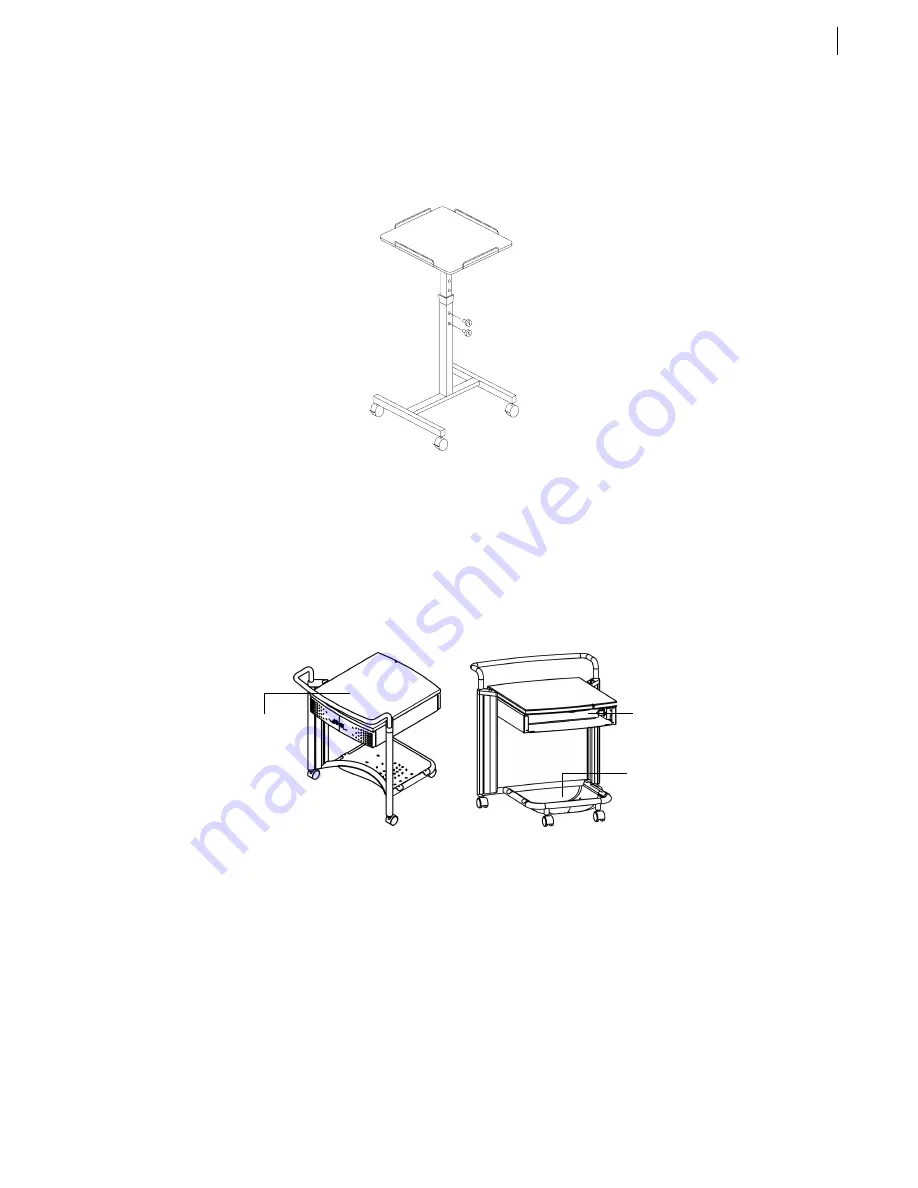
Accessory Carts
4.9
Galaxy
TM
Accessory Carts
Document Camera Cart (Optional)
Supports document camera only! Assembly instructions included in kit.
Figure 4-7 Document Camera Cart
Multimedia Cart (Optional)
The optional Multimedia Cart (Figure 4-8) arrives fully assembled from the factory. It is also prewired with a 30'
multimedia cable so you can move it to an optimal location in your room. Refer to the instructions in the
following sections if you have a document camera or VCR you wish to place on the Multimedia Cart.
Figure 4-8 Multimedia Cart - Tube Frame Only
VCR (Optional)
Installing the VCR in the Multimedia Cart (Tube Frame Only)
If you want to install your own VCR into the Multimedia Cart, follow these instructions:
1.
Remove the rear door of the Multimedia Cart (Figure 4-8).
2.
Remove the top of the Cart by unscrewing the four screws that hold the top in place (two in back and
two in front).
Follow the assembly instruc-
tions included in the kit.
rear view
(with back door removed)
front/top view
multimedia cable storage
Document Camera shelf
VCR shelf
Summary of Contents for Galaxy
Page 1: ...Face to Face Communications SM Galaxy Installation and Configuration Guide 2 2 ...
Page 4: ...Installation and Configuration Guide iv ...
Page 8: ...Galaxy User Guide Contents viii ...
Page 18: ...Installation and Configuration Guide Chapter 2 Installing Cabinets 2 8 ...
Page 22: ...Installation and Configuration Guide Chapter 3 Installing Monitors 3 4 ...
















































