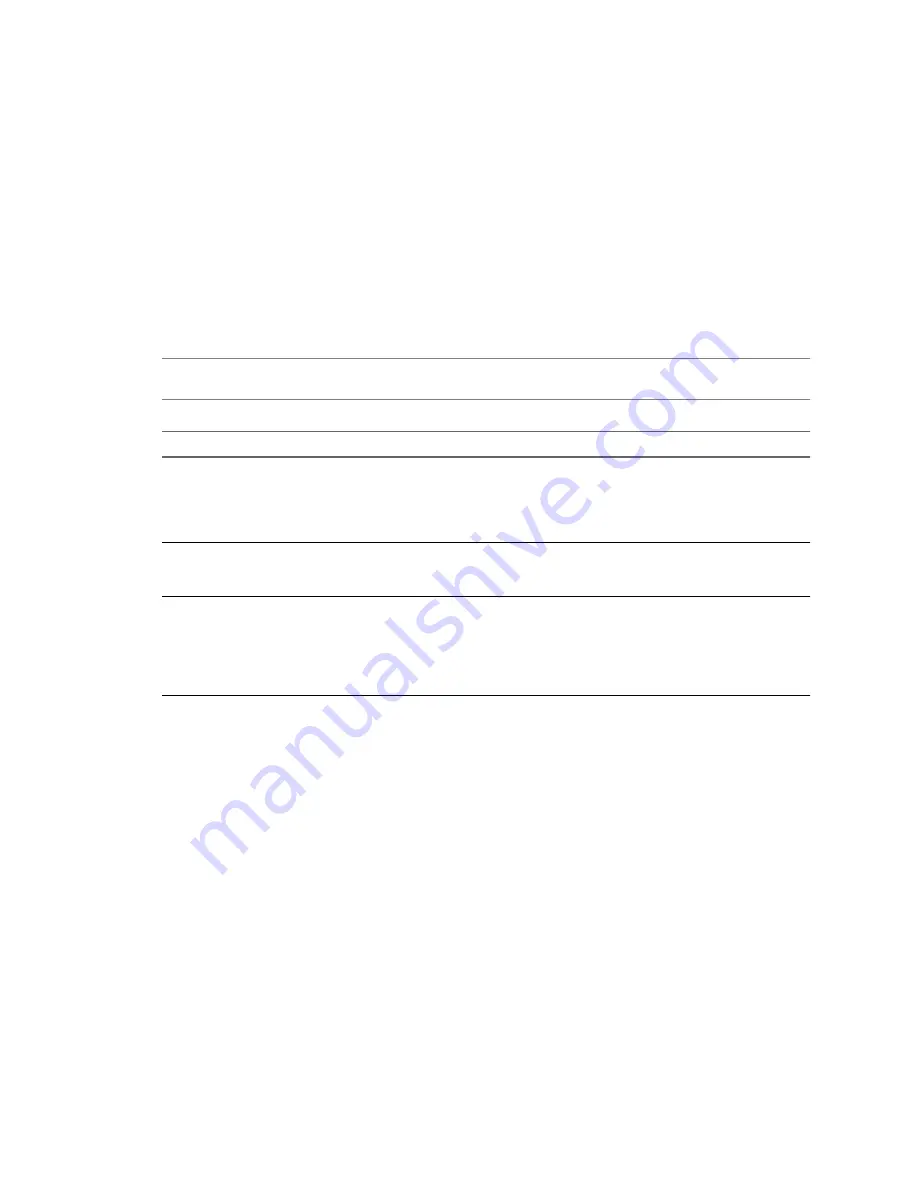
Procedure
1
To obtain a Boot CD, go to the VMware Download Web site and download the vCenter Converter 4.1.x
installation package.
2
Extract the Boot CD
.iso
file from the installation package.
3
Write the Boot CD
.iso
file on a CD.
What to do next
Follow the onscreen instructions to proceed with cold cloning.
Types of Data Cloning Operations
Converter Standalone supports disk-based cloning, volume-based cloning, and linked-cloning modes.
I
MPORTANT
Converter Standalone cannot detect any source volumes and file systems that are located on
physical disks larger than 2TB.
Table 1-2.
Cloning Modes
Data Copy Types
Application
Description
Volume based
Copy volumes from the source
machine to the destination machine.
Volume-based cloning is relatively
slow. File-level cloning is slower than
block-level cloning. Dynamic disks are
converted into basic volumes on the
target virtual machine.
Disk based
Create copies of the source machines,
for all types of basic and dynamic
disks.
You cannot select which data to copy.
Disk-based cloning is faster than
volume-based cloning.
Linked clone
Use to quickly check compatibility of
non-VMware images
For certain third-party sources, the
linked clone is corrupted if you power
on the source machine after the
conversion. Linked cloning is the fastest
(but incomplete) cloning mode that
Converter Standalone supports.
Volume-Based Cloning
During volume-based cloning, volumes from the source machine are copied to the destination machine.
Converter Standalone supports volume-based cloning for hot and cold cloning, and during the import of
existing virtual machines.
During volume-based cloning, all volumes in the destination virtual machine are converted to basic volumes,
regardless of their type in the corresponding source volume.
Volume-based cloning is performed at the file level or block level, depending on the destination volume size
that you select.
Volume-based cloning at
the file level
Performed when you select a size smaller than the original volume for NTFS
volumes or you choose to resize a FAT volume.
VMware vCenter Converter Standalone User's Guide
16
VMware, Inc.
Summary of Contents for CONVERTER STANDALONE 4.3
Page 6: ...VMware vCenter Converter Standalone User s Guide 6 VMware Inc...
Page 32: ...VMware vCenter Converter Standalone User s Guide 32 VMware Inc...
Page 40: ...VMware vCenter Converter Standalone User s Guide 40 VMware Inc...
Page 74: ...VMware vCenter Converter Standalone User s Guide 74 VMware Inc...
Page 84: ...VMware vCenter Converter Standalone User s Guide 84 VMware Inc...
Page 96: ...VMware vCenter Converter Standalone User s Guide 96 VMware Inc...






























