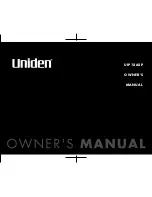20
D-303166 AmberLink™ User Guide
APPENDIX A: HOME FIRE ESCAPE PLANNING
The onset of a fire can often spread rapidly throughout your home, leaving you with little time to
escape safely. Getting out of the house depends, largely, on advance warning from smoke
detectors together with an advance planning strategy – namely, a home fire escape plan familiar
to all members of your family and which has previously been put into practice.
Perform the following steps:
Make preparations with members of your family to conduct an evacuation plan.
Draw a floor plan of your home, displaying two possible exit areas of each room,
including windows. Don’t forget to mark the location of every installed smoke detector.
Test all smoke detectors periodically (this must be performed in a qualified testing
laboratory), to ensure their serviceability. Replace batteries as required.
Make sure that everyone understands the escape plan and is able to recognize the
sound emitted from the smoke alarm. Verify that the escape routes are clear and that
doors and windows can be opened easily.
If windows or doors in your home have security bars, make sure that the bars have
quick-release mechanisms on the inside, which, in the event of an emergency, can be
opened immediately. Quick release mechanisms do not compromise your security, but
increase the likelihood of safely escaping a home fire.
Practice the escape plan at least twice a year. It is important that all members of the
family participate, especially children and grandparents. Allow children to master the fire
escape planning procedure before holding a fire drill at night while they are asleep. The
objective here is to perform a fire drill, and not to frighten the children, so informing the
children of the fire drill before they go to bed can be as effective as a surprise drill. If
children or others do not awaken promptly to the sound of the smoke alarm, or if there
are infants or family members with mobility disabilities, make sure that someone is
assigned to assist them in the fire drill and in the event of a real-life emergency.
Agree on an outside meeting place where everyone can meet once safely out of the
house premises. Remember to get out of the house first, and then to call for help. Never
go back inside the house until authorized by the fire department.
Ensure that all members of the family memorize the emergency phone number of the fire
department. This will allow a member of the household to call for help from a cellular
phone or from a neighbor’s home.
Be fully prepared for a real fire: when a smoke alarm sounds, get out of the house
immediately and do not return to the house until authorized to do so by the fire
department!
If you live in an apartment building, make sure that you are familiar with the building
evacuation plan. In the event of a fire, use the stairs, never the elevator.
Inform guests or visitors to your home about your family’s fire escape plan. When visiting other
homes, ask the occupants about their escape plan, if they have one. If they do not, point out the
importance of such a plan and offer to help them prepare one. This is particularly important when
children attend “sleepovers” at friends' homes.
Warning
Owners Instructions Notice: Smoke detectors shall not be removed by anyone except by
occupants.