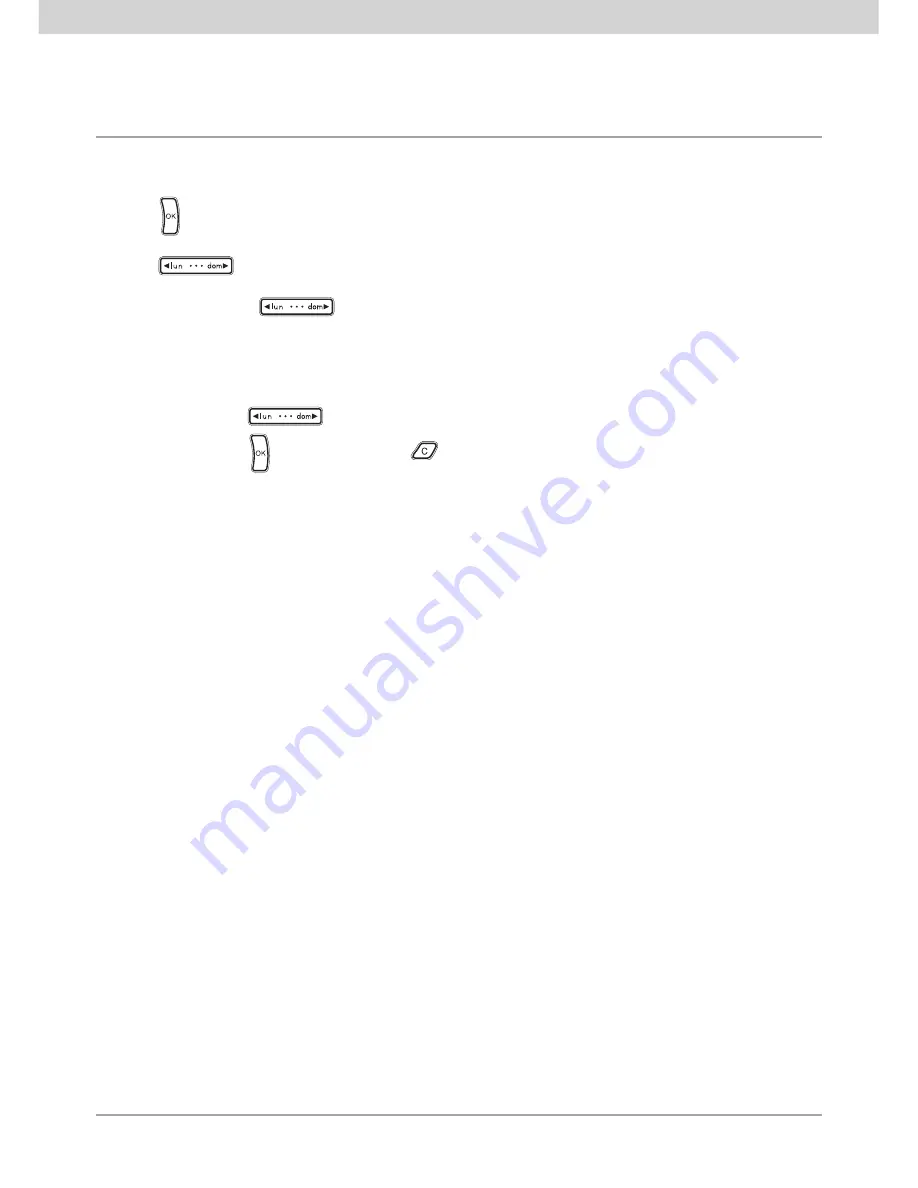
17
After setting the temperature value for the time
23:00
, press:
• button
to confirm the program set for Monday and move on to set the next day;
• button
to copy the program of the current day to one of the other days of the week�
After pressing button
the display shows:
- a fixed
arrow on the day from which to copy the program;
- the
COPY
icon blinking;
- a blinking
arrow on the day to which you want to copy the program�
- Again using button
select the day on which you want to copy the program�
- Lastly press button
to confirm or button
to cancel the operation�
The automatic program creation procedure should then be repeated in the same way for all the days of the week�






























