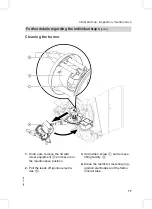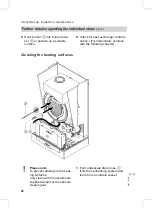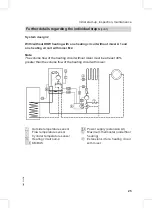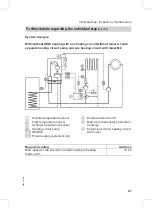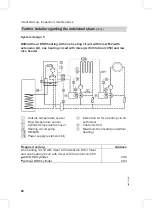6.
If required, adjust the oil pressure
for stage 1 at pressure adjusting
screw
C
of the oil pump (for stan-
dard values, see page 12).
7.
Check the actual emission values
after adjusting the oil pressure.
8.
Select burner stage 2 with
a
and
b
.
"Burner st 1 + 2 ON" is shown on
the display.
9.
If required, adjust the oil pressure
for stage 2 at pressure adjusting
screw
D
of the oil pump.
10.
Check the actual emission values
after adjusting the oil pressure.
11.
After testing, press
d
.
Adjusting the air volume (static burner pressure)
1.
Start the boiler.
2.
Remove plug
A
from the test port.
3.
Connect the U-shaped pressure
gauge to test port
A
.
4.
Press
K
and
F
simultaneously
until "Speed stage 1" and a value
between 1 and 255 is displayed.
5.
Change the value with
a
/
b
until
the static burner pressure dis-
played on the U-shaped pressure
gauge and the CO
2
flue gas content
correspond to the values in the
table on page 12.
Further details regarding the individual steps
(cont.)
14
Initial start-up, inspection, maintenance
5692
536
GB
Summary of Contents for Vitoplus 300
Page 103: ...Parts lists cont 103 Parts lists 5692 536 GB ...
Page 104: ...Parts lists cont 104 Parts lists 5692 536 GB ...
Page 105: ...Parts lists cont 105 Parts lists 5692 536 GB ...
Page 106: ...Parts lists cont 106 Parts lists 5692 536 GB ...
Page 107: ...Parts lists cont 107 Parts lists 5692 536 GB ...
Page 119: ...119 5692 536 GB ...