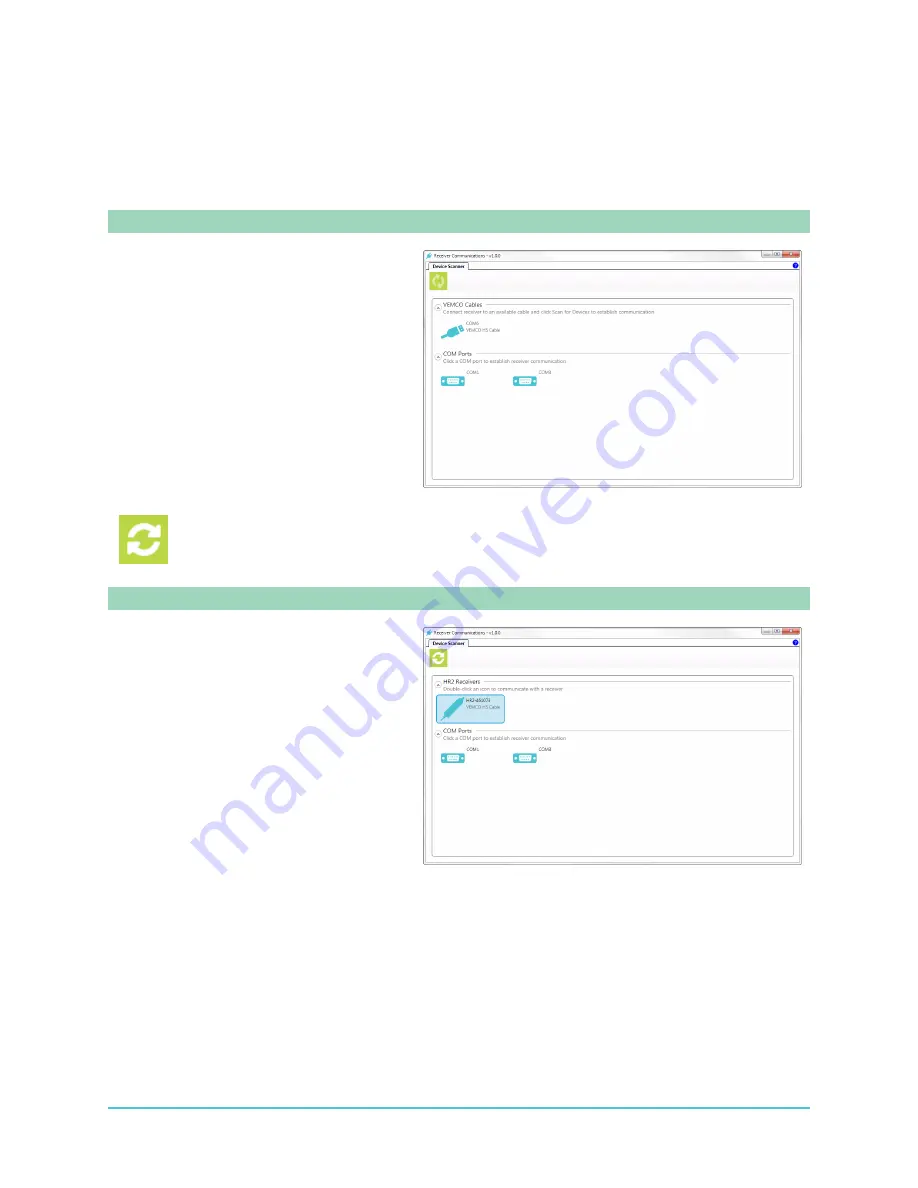
2.6 Establishing Communication
To establish communication with an HR2 receiver from within the Fathom software, perform the
following steps.
Step 1 - Fathom attempts to detect connected receivers
After launching Fathom, the
Receiver
Communications
window appears.
Available COM ports are automatically
displayed.
When a VEMCO cable is detected, Fathom
displays it as a
COM port
and
automatically initiates a scan for devices
connected to the cable.
While Fathom is scanning for receivers, the
Scan for Devices
button is temporarily
unavailable for use. The device scan may
take up to 6 seconds.
Step 2 - When a receiver is detected
When an
HR2
receiver is detected, it is
displayed as shown here.
24
HR2 Receiver User Guide
Summary of Contents for HR2
Page 1: ......
Page 7: ...vi This page intentionally left blank to ensure new chapters start on right odd number pages...
Page 9: ...viii This page intentionally left blank to ensure new chapters start on right odd number pages...
Page 23: ...14 This page intentionally left blank to ensure new chapters start on right odd number pages...
Page 41: ...32 This page intentionally left blank to ensure new chapters start on right odd number pages...
Page 83: ...74 This page intentionally left blank to ensure new chapters start on right odd number pages...
Page 91: ...82 This page intentionally left blank to ensure new chapters start on right odd number pages...
Page 151: ...142 This page intentionally left blank to ensure new chapters start on right odd number pages...
Page 179: ...170 This page intentionally left blank to ensure new chapters start on right odd number pages...
Page 187: ...178 This page intentionally left blank to ensure new chapters start on right odd number pages...
Page 188: ...179 Appendices Appendices...
Page 189: ...180 This page intentionally left blank to ensure new chapters start on right odd number pages...
Page 191: ...182 This page intentionally left blank to ensure new chapters start on right odd number pages...
Page 193: ...184 This page intentionally left blank to ensure new chapters start on right odd number pages...
Page 195: ...186 This page intentionally left blank to ensure new chapters start on right odd number pages...
Page 197: ...188 This page intentionally left blank to ensure new chapters start on right odd number pages...
Page 203: ...194 This page intentionally left blank to ensure new chapters start on right odd number pages...
Page 207: ...198 This page intentionally left blank to ensure new chapters start on right odd number pages...






























