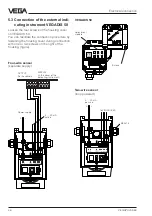VEGAPULS 56K
59
Set-up
Display of measured value
• Click in the entrance menu window to the
menu "
Display“ and then to "Display of
measured value“.
In the menu window "
Display of measured
value“:
- the measured value (the present measuring
distance) in metres
- the percentage filling degree with the meas.
limits adjusted in the min./max. adjustment
(in the example 5,850 m at 0 % and 0,300 m
at 100 %)
- the present signal current in the
4 … 20 mA-signal line
are displayed.
Simulation
• Click to the menu "
Diagnostics/Simulation“.
The menu window "
Display of measured value“
is opened which is similar to the previous
menu window. In this menu window you can
adjust the filling of the vessel or the signal
current and the indication to an individual
value (meas. value simulation).
First of all the present meas. value and the
signal current are shown.
• Click in the turquoise window segment to
"
Start“.
The grey scrollbar gets active. Here you can