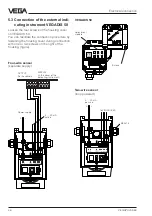56
VEGAPULS 56K
Set-up
corresponds to the min./max. adjustment.
Generally it is more favourable to select the
measuring range approx. 5 % bigger than the
measuring window which has been deter-
mined by the min./max. adjustment. In the
example the measuring range was
0,3␣ m␣ …␣ 5,85␣ m, so that the operating range
was adjusted from 0,25 m to 6 m.
• Save the adjustments and quit the menu
window "
Limitation of the operating range“.
• Click to "
Measuring conditions“.
• In the menu window "
Measuring conditions“
click to the options corresponding to your
application.
• Confirm with "
OK“.
After some seconds of saving during which
the adjustments of the sensor are permanently
saved, you are again in the window "
Meas.
environment“.
• First click to "
Meas. environment“.
With the menu point "
Measuring range“ you
can define the measuring range of the sensor
deviating from the "
Min/Max-adjustment“. As a
standard feature the measuring range
In the menu point "
Pulse velocity“ you gener-
ally only make adjustments when you measure
in a surge or bypass pipe (standpipe). With a
standpipe measurement a shifting of the
running time of the radar signals is caused
which is dependent on the inner diameter of
the standpipe. Therefore it is necessary to
enter the required inner diameter of the
standpipe.
In the menu point "
Pulse velocity“ it is addition-
ally possible to enter a correction factor for the
pulse velocity of the radar signal.
Note:
The radar signal spreads with light velocity.