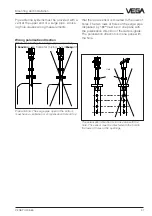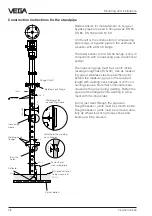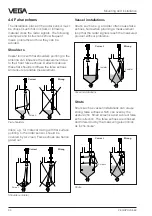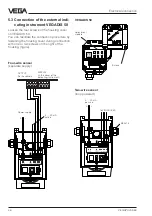VEGAPULS 56K
49
Set-up
When you connect the adjustment software
(VVO) to a sensor of which data had been
saved previously, you will be asked if you want
to transfer the saved data to the sensor or if
the sensor data should be transmitted to the
database of VVO which are then overwritten.
When you do not get a sensor connection,
check the following:
- is the sensor fed with power supply (min. 20
V)?
- when VEGACONNECT␣ 2 is connected to the
signal line, is the load resistor then 250␣ …
350
Ω
?
- do you use VEGACONNECT instead of the
new VEGACONNECT␣ 2?
Configuration
• Choose the menu "
Configuration/Measuring
system“, to get further information on the
sensor type, the software version of the
sensor, the meas. unit, the measurement
loop designation etc.
• Click to "
Quit“.
• Click to the menu "
Configuration/Measure-
ment loop/Modify“. This is the first step to
set-up the sensor.
In the menu "
Configuration/Measurement loop/
Modify“ you can coordinate a name (e.g.
vessel 10) and a description to the measure-
ment loop (e.g. mud separator).
• Enter in this menu whether a level, a dis-
tance or a gauge should be measured.
Parameter adjustment / Adjustment