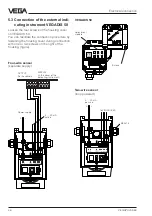VEGAPULS 56K
57
Set-up
• Quit this menu with "
Cancel“ when you do
not want to make any adjustments.
• Save with "
OK“ the adjustments carried out.
• Click in the menu window "
Meas. environ-
ment“ to "Quit“.
You are again in the menu window "
Sensor
optimisation“.
Echo curve
With the menu point "
Echo curve“ you can
display the course and the strength of the
detected radar echo. If strong false echoes
have to be expected due to struts, a correction
of the installation position (if necessary) by
observing the echo curve can help to localize
and reduce the size of the false echo.
In the following figure you see the echo curve
before the correction of the installation angle
(directing to the product surface) with a false
echo having nearly the same size than the
product echo.
In the following figure you see the echo curve
after optimum directing to the product surface
(sensor axis reaches the product surface
vertically).
• Leave the menu window "
Echo curve“ with
can cause the sensor to mark false echoes.
The sensor electronics saves the false echoes
in an internal database and treats the false
echoes differently than the useful echo.
• Hence click in the menu window "
Sensor
optimisation“ to the menu point "False echo
storage“.
• Now click in the opening menu window
"
False echo storage“ to "Learn false ech-
oes“.
• Enter the checked product distance and
click to "
Create new“.
Hence you cause the sensor to mark all ech-
oes in front of the product echo as false ech-
"
Quit“.
With the menu point "
False echo storage“ in
the menu window "
Sensor optimisation“ you