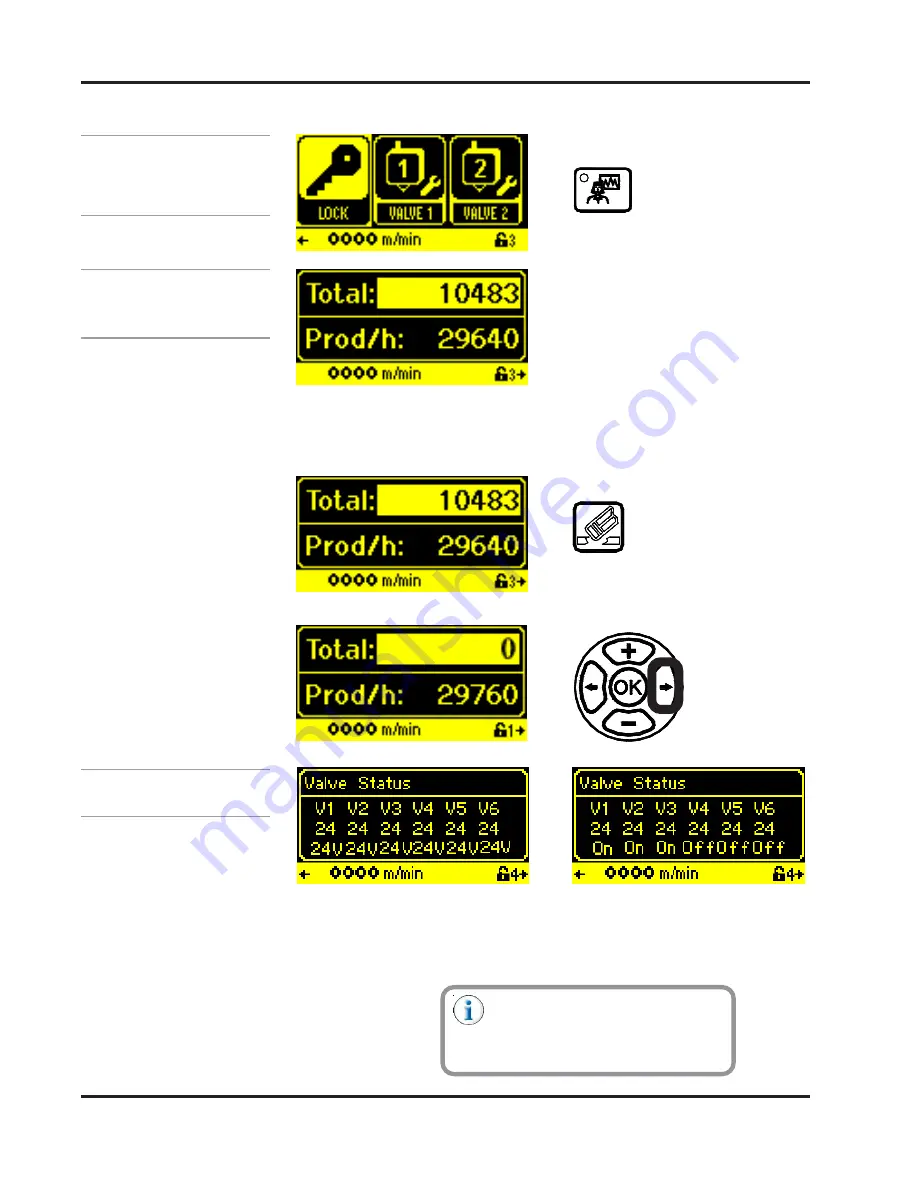
5-18
Valco Cincinnati, Inc.
Section 5 - Operation
MC090 - MCP-6 Control Unit
Diagnostic
Button
The first diagnostic screen shows the total number of products and the
number of products per hour. The total number of products count can be reset
to zero by pressing the Erase Button.
(All Applications)
The second diagnostic screen shows the valve status. The top numbers
show the valve type. The bottom numbers will switch back and forth from
showing the valve voltage to showing the valve status (enabled or disabled).
Total Products/
Products per Hour
Valve Status
A voltage reading of 0.0 could
indicate a blown fuse. See Section 8,
Parts List, for fuse numbers and
placement.









































