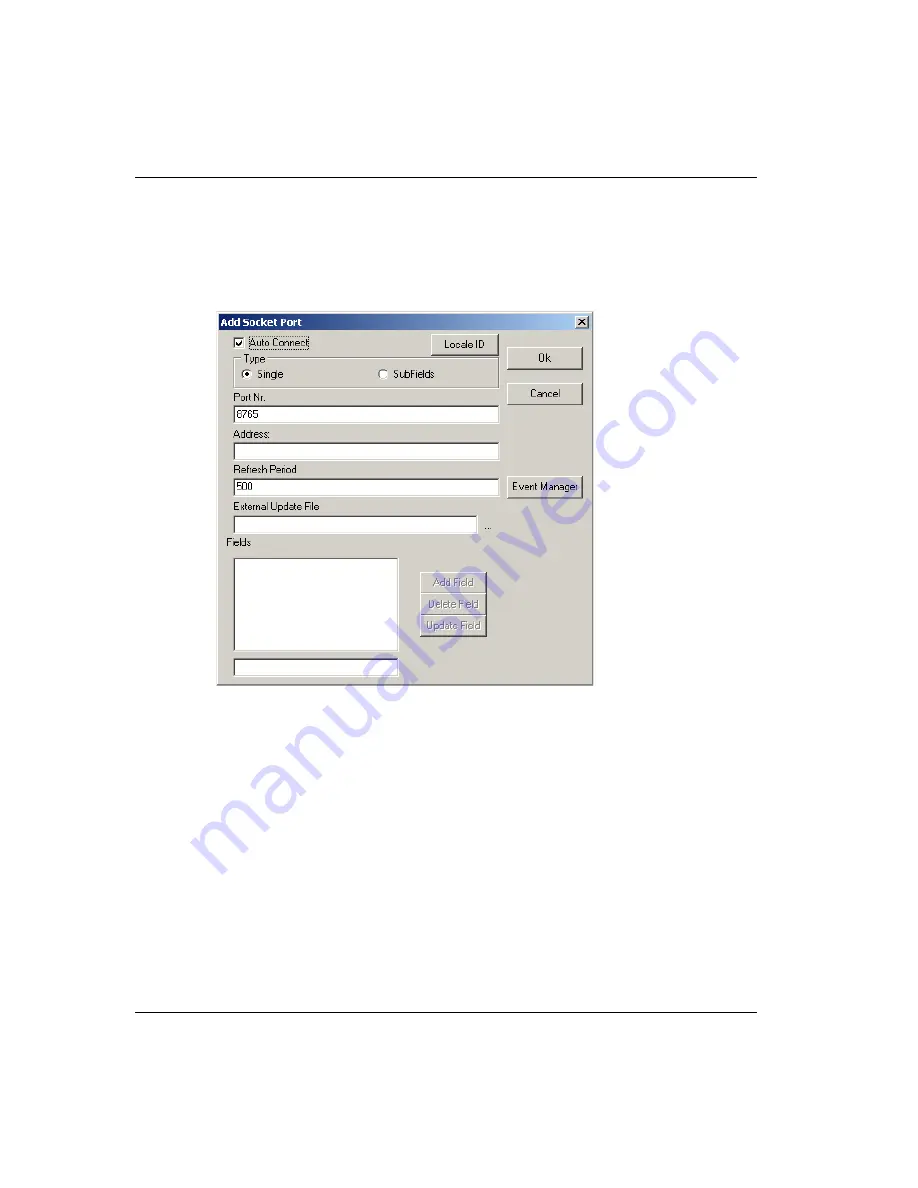
1-40
GS-4000
LogoMaster
Clicking the “Add” button will open a window where a new connection can be defined. The
“Auto Connect” checkbox will cause Field Feeder to automatically attempt to connect to
the port defined under “Port Nr.” upon launch. The “Address” field below Port Nr. can be
used to specify which machine to connect to and the “Refresh Period” defines how often
data is being sent.
Figure 1-22.
Add Socket Port
















































