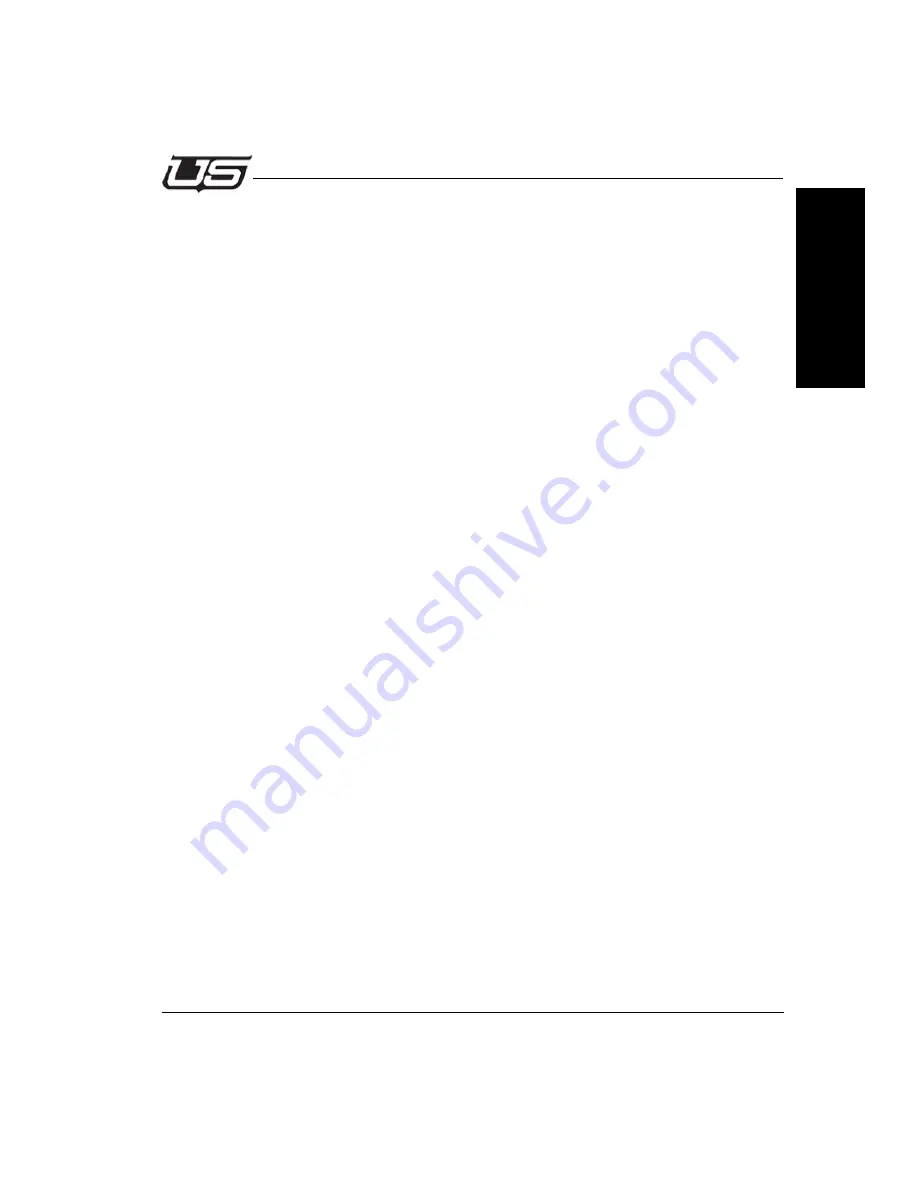
Introduction
1-19
The LogoMaster Library
S
ec
ti
o
n
1
Cursors Tab
The Cursors window is used to manage the static and animated Cursor graphics portion of the
Library. Cursors are graphics that replace the normal windows cursor but are visible on the
GS-4000 output.
The left pane of the Cursors window includes the functions to add, delete, export and reorder
the Cursors list. This pane also displays a list of the Cursors currently loaded in the
LogoMaster library. The list includes the cursor name, graphic size, hotkey, the number of
cells (1 for a static graphic) along with the memory used and a description. The Name column
contains a thumbnail of the cursor and the name the user has given the graphic. The Cell Size
column contains the size of the graphic. The Hotkey column displays the keystrokes that have
been assigned to a cursor. The Cells/Mem column contains the number of cells and how much
memory the cursor uses. The Description initially contains the graphic name but can be edited
in the right hand pane.
The right hand pane contains the tools to change the cursor attributes.
Browse
: Used to change a cursor to a different graphic.
Resize
: Accesses the application used to resize the cursor.
Show as Toolbar Button
: Will place a graphic thumbnail in the visual workspace and
Compose sections.
Name and Desc
: Provides the ability to give the cursor a Name and Description
which is shown in the cursors list.
Hot-Spot X & Y
: Used to offset the graphic’s hot spot. (Normally the center of the
graphic).
Hotkey
: For setting up a quick keyboard cursor recall.






























