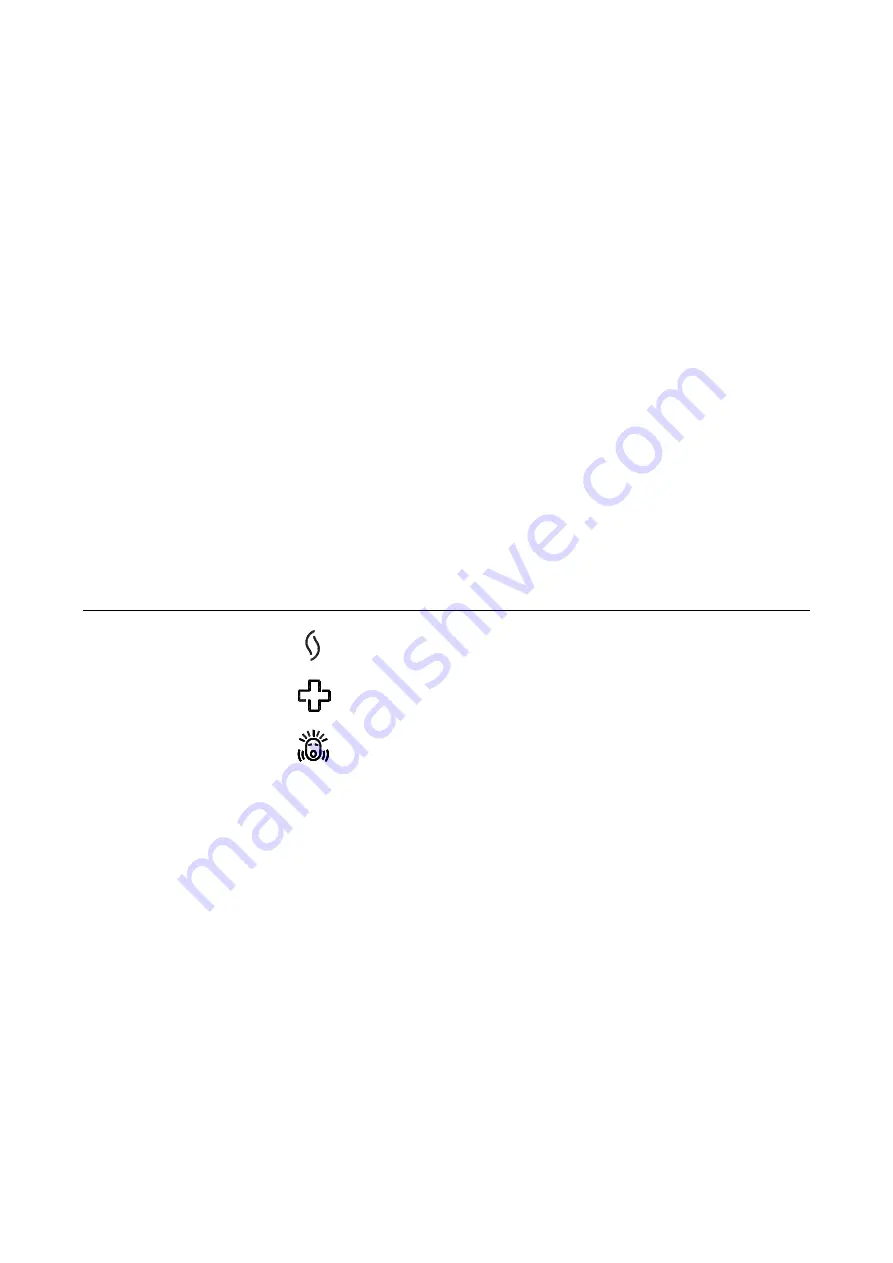
DS1067-035A
72
LBT8633
5.2.6
Stop of the active alarms
The modes to stop an alarm in progress are described in 3.1
Description of Alarms, Events
.
However, remember that:
•
generally, outputs switched to an alarm event (sirens, etc.) go back to a rest condition when on the keypad a valid
code is entered;
•
the cycle of vocal/SMS alarm calls can be interrupted by the telephone that received the call by entering “1 2” when
the message is finished and a beep is heard (it is necessary that the telephone uses the DTMF mode keypad, tone
mode); for emergency request vocal calls, block code “12” can be entered after closing environmental listening
session, at the end of the repetition of emergency request vocal message;
•
vocal alarm calls cycle can be cancelled by entering a valid code on a keypad if the code is entered within 30
seconds from the start of the event and if call delay is enabled (see paragraph 4.14.21
Call time delay
).
Vocal calls and SMS for burglar events can also be interrupted when the zones associated to the telephone numbers
programmed for the sending of these events are deactivated. This feature can be useful, for example in case of false
alarms. Consider that the call to the first available number can not be interrupted and continues, with that number, till the
end of attempts. However, no further calls to the next numbers will be carried out.
5.2.7
Wrong code entering
If a wrong access code is entered for 4 consecutive times, the control panel considers that event as a tamper attempt
and generates a tamper alarm, by activating all the configured alarm outputs and telephone calls, if present.
Once a correct code is entered, the wrong code counter is reset.
5.2.8
Masking on keypads and readers
The Masking is the function that allows anyone to not show the status of the system.
If the Masking function is active, the system status (active or not active) is not directly shown by the keypad LED and
display or with LED of electronic or transponder key readers. The Masking function is configured by the Installer during
the installation phase and can be set in a different way for every keypad or reader. However, the system status can be
controlled by entering a valid code on the keypad or by using a valid electronic or transponder key.
The acknowledgement of a valid key is warned about by reader 1
st
LED blinking; thereafter, system situation is shown
for about 10 seconds on the LEDs by the reader. Within this time, by approaching or putting in the key, arming, disarming
and partitioning normal operations are performed (see § 5.1 and 5.2).
5.3
FUNCTION KEYS WITH DIRECT ACCESS
The keypad has 3 keys pre-programmed for the following alarms:
•
fire
•
emergency
•
silent
panic
By pressing every key for 3 seconds at least, the control panel generates the respective event without entering any code.
Each single function key must be enabled in advance; see paragraph 4.8
Keypads
programming.
5.3.1
1058/035 remote control direct access function key “+”
As described in paragraph 4.11 1058/035
remote control programming
, key 2 “
+
” in addition to arm / disarm a specific
output (siren), also performs the direct access function, arming one of the following alarms:
Silent panic;
Audible panic; Emergency;
Fire alarm.
Pressing key “
+
” for 5 seconds at least, the radio expansion will communicate the alarm to the control panel, generating the
relevant event.
NOTE:
function available with 1067 control panel and 1067/021 keypads, software version 3.00 or higher and with an
1067/010 radio expansion.
















































