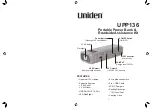9.EXTERNAL INPUT/OUTPUT SIGNALS (CONTROL CONNECTOR)
121
9-5-9. Under, Go, Over
◆
In simple comparison mode
Select comparison mode in Over/Under comparison mode (Weighing Function 2 in setting mode 2).
The under signal turns ON when Weight value
<
Final - Under
The over signal turns ON when Weight value
>
Final + Over
The go signal turns ON when Final + Over
≧
Weight value
≧
Final - Under
* For the method of setting, refer to "6-4.Final / Set Point 2 / Set Point 1 / Compensation / Over /
Under" on P.86, "6-7.Upper/Lower Limit Comparison / Upper/Lower Limit Comparison Mode /
Near Zero Comparison / Final and Comparison / Over/Under Comparison Mode" on P.91, "6-
8.Complete Signal Output Mode / Complete Output Time / Judging Time / Comparison Inhibit
Time / Output Selection 2" on P.93.
◆
In sequence mode
Compares the weight value when complete signal ON and hold it, while ignoring the setting of
Over/Under comparison mode (Weighing Function 2 in setting mode 2).
(only when judge ON)
The under signal turns ON when Weight value
<
Final - Under
The over signal turns ON when Weight value
>
Final + Over
The go signal turns ON when Final + Over
≧
Weight value
≧
Final - Under
* The go output signal is used for complete output by setting.
(Either go or complete is selectable.)
* For the method of setting, refer to "6-4.Final / Set Point 2 / Set Point 1 / Compensation / Over /
Under" on P.86, "6-7.Upper/Lower Limit Comparison / Upper/Lower Limit Comparison Mode /
Near Zero Comparison / Final and Comparison / Over/Under Comparison Mode" on P.91, "6-
8.Complete Signal Output Mode / Complete Output Time / Judging Time / Comparison Inhibit
Time / Output Selection 2" on P.93.
Final and Over/Under comparison under Weighing Function 1
in setting mode 2
Final, Under, Over in setting mode 0
Final and Over/Under comparison under Weighing Function 1
in setting mode 2
Final, Under, Over in setting mode 0