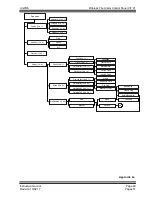UniPOS
Wireless Fire Alarm Control Panel VIT 01
Instruction manual
Page 36
Revision 10/02.17
Pages 51
For each device, the menu (Appendix
2а)
includes the following actions:
-
changing the mode;
-
user defined name of FD and
zone, to which it is connected;
-
network parameters;
-
setting up parameters - class,
sensitivity, etc.
12.4.3.2.1.Submenu
„Change Mode”
Depending on the type of device the Control Panel shows different menus:
Possible functions for the fire detectors are:
Disable (Enable);
Duty;
Service;
Switching off.
Setting the fire detector into one of the
functions, mentioned above has the following
effect:
o
Disable
– for all devices. The Control Panel ignores the messages for fault or fire condition
from the fire detectors and routers. All activities of transmission of messages and
connection continue to operate. Upon a disable command, fire detectors ente
r „Duty”
mode. In case the fire detector is disabled, the submenu
„Change Mode” contains only one
option - "Enable
”.
o
Duty Mode
– the fire detector is able to enter “Fire Condition” or „Fault condition” only from
this mode.
o
Service mode - for diagnostics and settings of the devices. Unlike the others in this mode
the devices maintain a continuous radio connection with the Control Panel and the routers.
In this case the battery consumption is very high. Due to that reason, the fire detectors
should be kept in that mode for a short period of time. In case no additional actions of the
Control Panel are be performed with the service mode detectors, as changing parameters,
and monitoring of the measured values, they automatically proceed to “Duty” mode after 1
minute.
o
Switching off
– the function disconnects the fire detector from the system. FD no longer
communicates with the Control Panel on the radio channel. This function is used during
the removing or replacement of devices from the configuration.
The routers are with continuous power supply and perform two major functions - to activate outputs in
mode "Fire condition" and to retransmit information from fire detectors to the Control Panel and back.
For the routers:
Disable (Enable);
Switching on output (Switching off output);
Disable Registration (Enable
Registration);
Switching off.