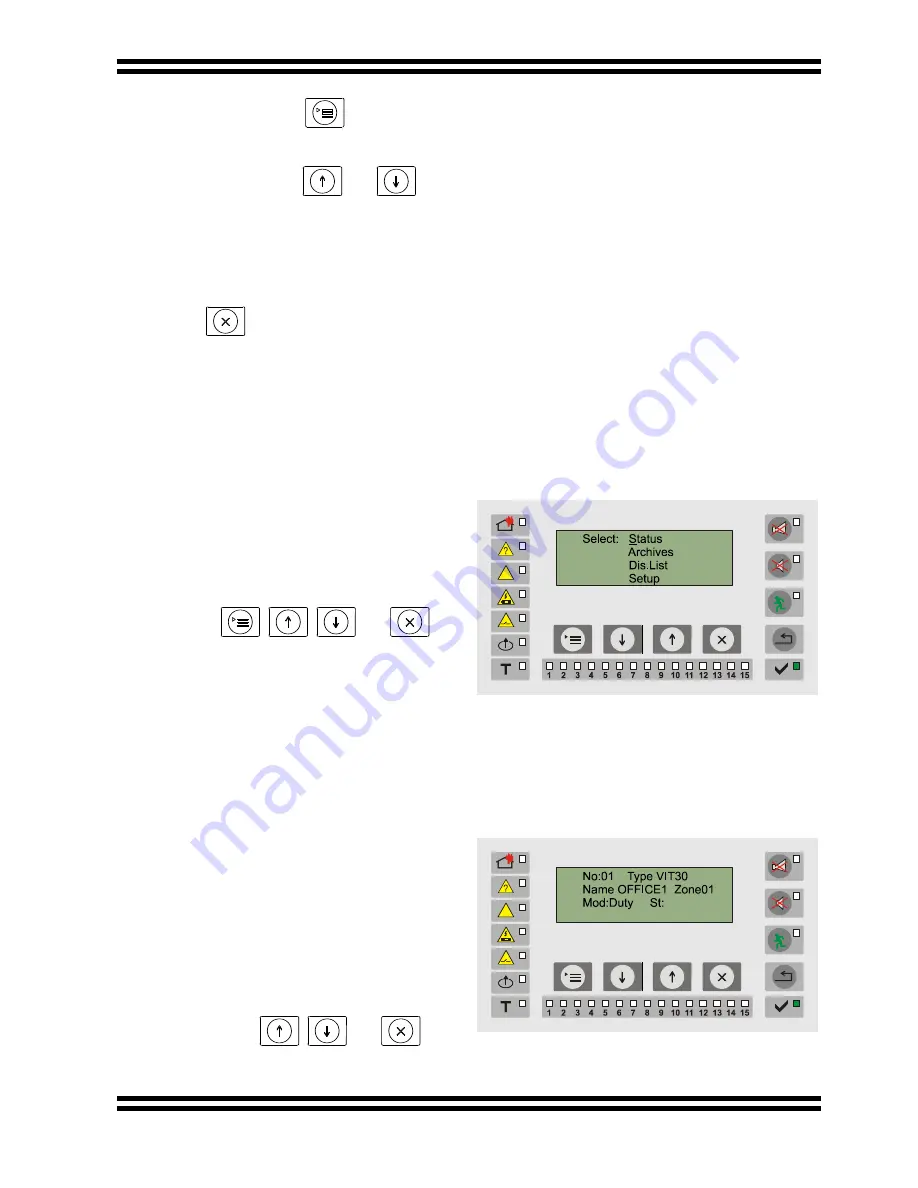
UniPOS
Wireless Fire Alarm Control Panel VIT 01
Instruction manual
Page 21
Revision 10/02.17
Pages 51
For operation with this mode are used 4 buttons:
Menu/Confirmation
:
o
In the main screen
– selects menu for possible functions;
o
In screen with menu
– confirms the function, selected by the cursor.
Navigation buttons
and
:
o
In the main screen
– select next main screen;
o
In a screen with menu
– move the cursor up and down over the elements of the
menu;
o
In screen for changing the parameter
– increase and decrease the current
value of the selected parameter. Holding down the button for more than 1 sec
changes the values with high speed.
End
:
o
In the screen of submenu and screen with menu
– returns the dispay to the
previous main screen;
o
In the screen for changing the parameter
– records the changes of the
parameters (if changes were made) and returns the display to the previous
main screen.
11.4. Using the menus
Upon entering condition Information and control is realized transition to menu.
It consists of the following subordinated
menus:
-
Status;
-
Archives;
-
Disabled devices;
-
Set Up.
Active buttons:
,
,
and
.
11.4.1.
Menu
“Status”
The menu consists of information for the status of:
Detectors;
Outputs;
Zones;
Panel.
11.4.1
.1. „Status/Detectors”
Shows the status of the fire detectors in the
system.
The first line displays the addressand the
type of the selected FD.
The second
– the symbol sequence (the
name) and the zone, where it is situated defined
by the user.
The third line shows its current status and
mode of operation.
Active buttons:
,
and
.
Meanings of the positions in field ‘’Status’’ is
explained in 12.4.3.2.






























