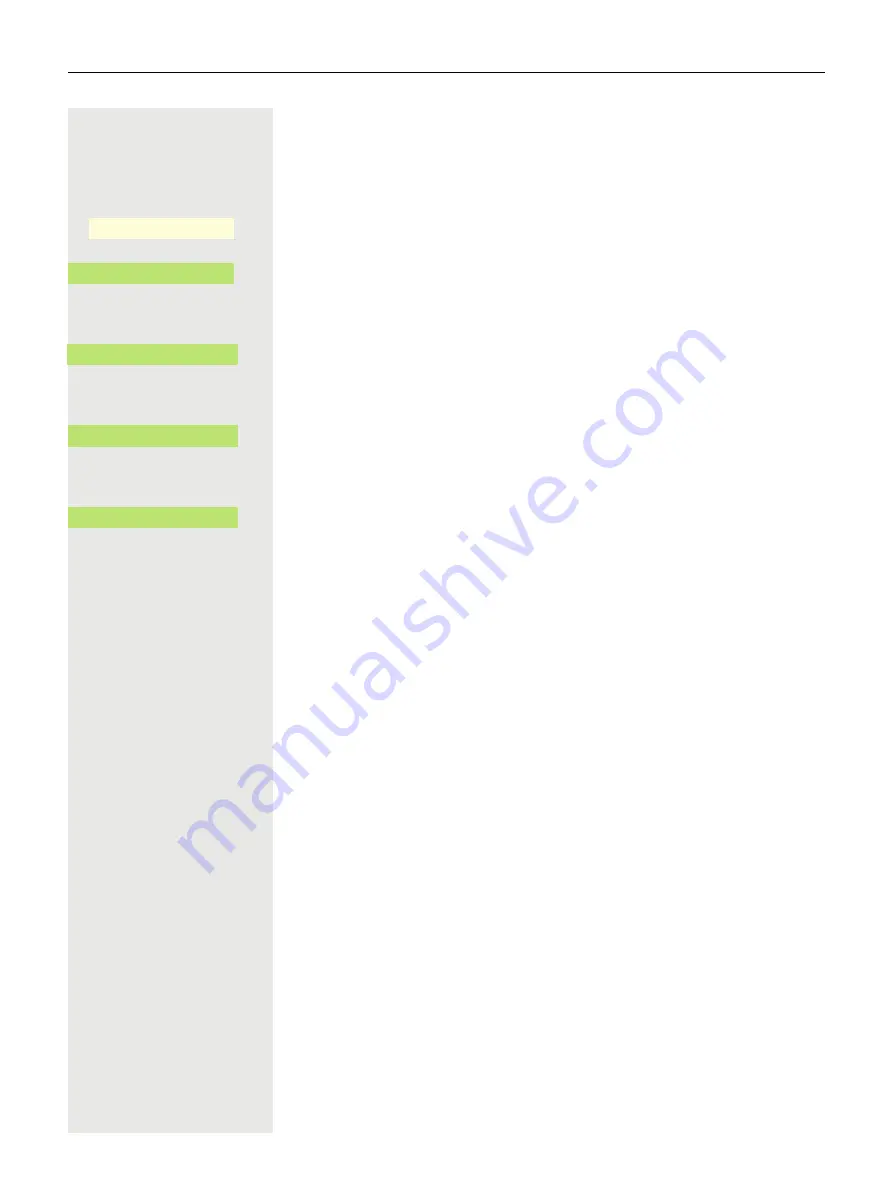
76
Select language for display user guidance
Change language for user guidance if needed.
@
Press the Main Menu key, if needed.
Open using the Softkey.
Open using the Softkey.
€
Select "More features"
and confirm.
€
Select "Select language"
Confirm.
€
Select e.g. "English"
and confirm.
Service/Settings
_
Service Menu
-
_
More features
-
_
Select language
_
English
_






























