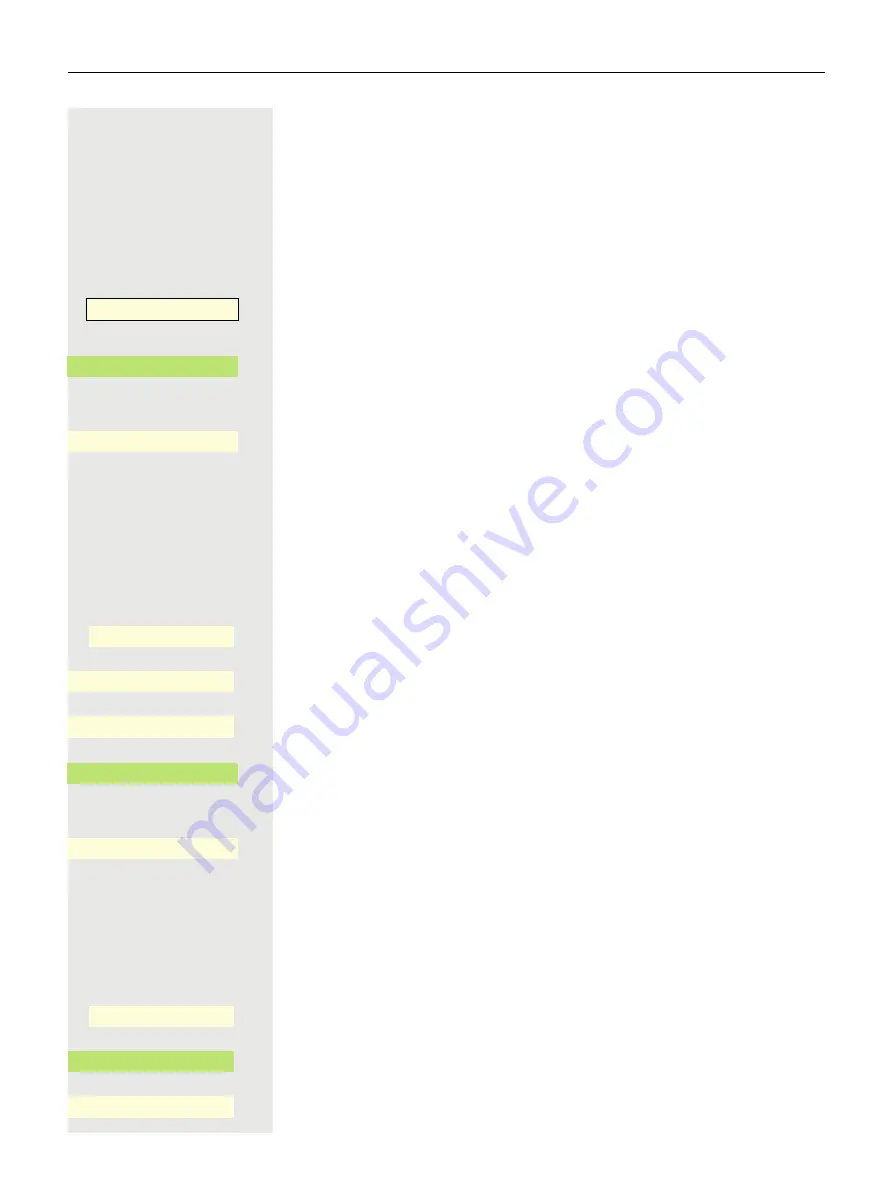
106
Taking calls for colleagues
You hear another telephone ringing.
Via a permanently displayed programmable key in the left panel or
from a connected OpenScape Key Module 600
Prerequisite:
The Call pickup key is configured in the left panel or on a connect-
ed OpenScape Key Module 600.
Press the Function key in the left panel or on a connected OpenScape Key Mod-
ule 600.
Select and confirm the participant whose call you want to accept.
or
Confirm the option shown
j
Enter the call number for ringing the telephone. You take the call.
Via Favorites
Prerequisite:
The Call pickup key is configured in Favorites.
@
Press the Main Menu key, if needed.
Open using the Softkey.
Select the required page with the Softkey.
Press the Function key, if it is shown.
Select and confirm the participant whose call you want to accept.
or
Confirm the option shown
j
Enter the call number for ringing the telephone. You take the call.
Via the Service Menu
@
Press the Main Menu key, if needed.
Open using the Softkey.
Open using the Softkey.
Confirm.
Call Pickup
-
_
Party
_
Enter station no.
_
Favorites
_
Favorites 1/2
Page 1
Q
_
Call Pickup
˜
_
Party
_
Enter station no.
_
Service/Settings
_
Service Menu
-
_
Calls
-
_






























