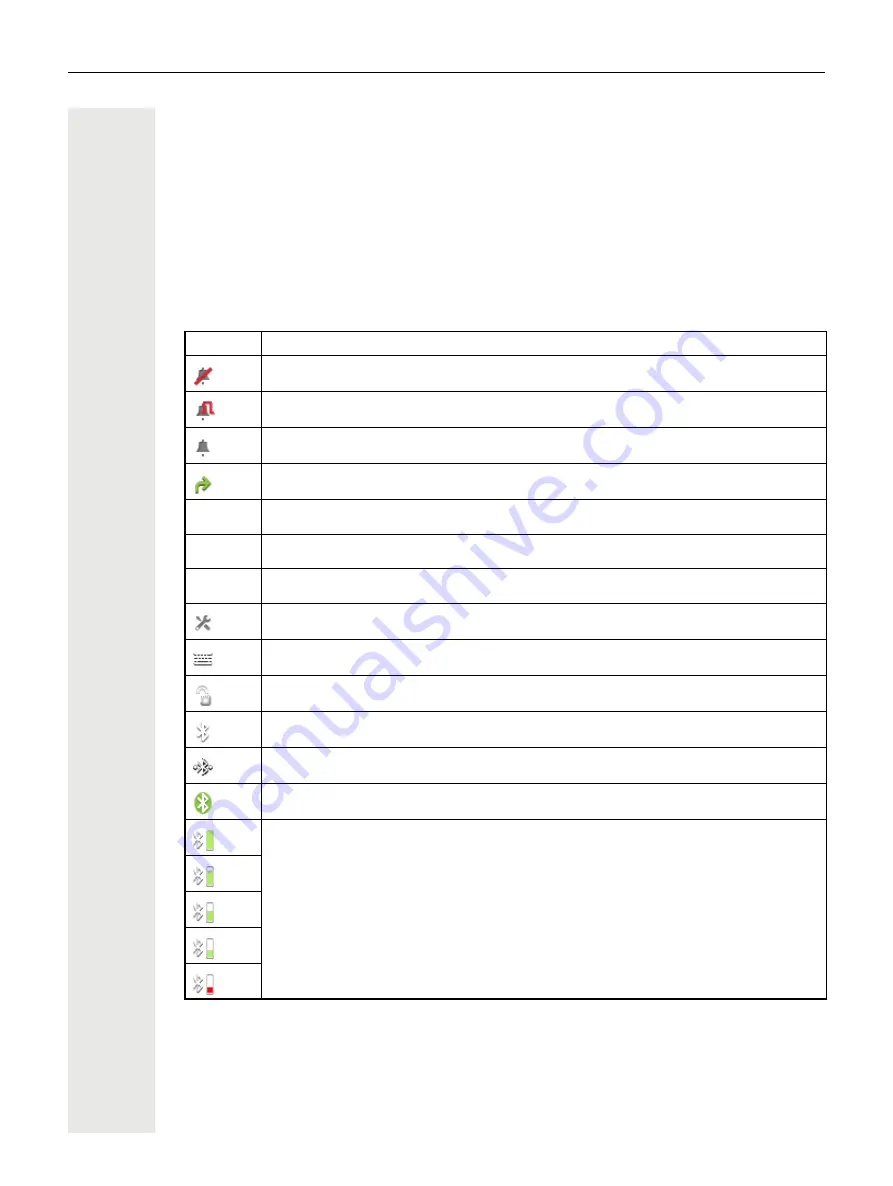
29
Status bar
The always visible status bar at the top of the screen displays the current time, phone status, pres-
ence status, and the phone number or name.
When the phone is idle, the status bar displays also the current date. The current date interchang-
es with Bluetooth sensor reading information, if a Bluetooth Temperature sensor has been paired
with the phone.
When the phone has a call, the status bar displays also information about the current call.
Different icons represent different situations and switches:
Icon
Meaning
The ringer is activated
Forwarding is enabled
There is a connected call
There is an incoming or outgoing call that is not yet connected
There is a paused call
The remote maintenance function is activated
A Bluetooth keyboard is paired
A Bluetooth remote device is paired
The Bluetooth function is activated
The Bluetooth function is activated and a device is connected
There is an incoming, connected or outgoing HFAG call
Indicates the battery level of the connected Bluetooth device
g
‹
e
















































