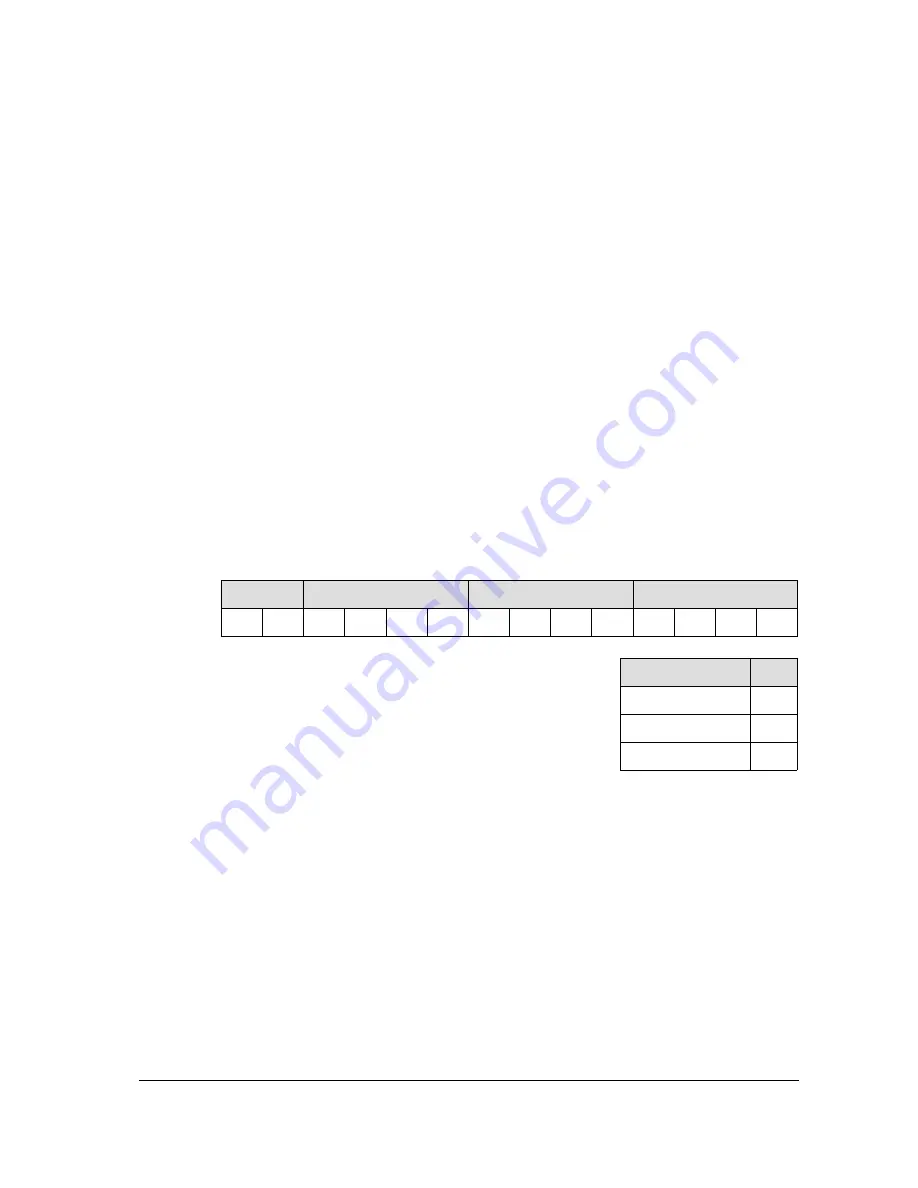
Copyright © 2000 Tunstall Group Ltd.
Lifeline 4000 Advanced User Guide (B)
53
resident normally gets up and 7am and goes to bed at 10pm. The
Inactivity Time
(for the stopwatch)
then needs to be set to a reasonable movement time, such as 1 hour. Lifeline 4000 will then
expect some movement at least every hour. If the stopwatch exceeds the
Inactivity Time
(in this
case 1 hour) then Lifeline 4000 will raise an alarm call. However, Lifeline 4000 will only monitor
activity between 7am and 10pm. As a consequence, Lifeline 4000 will not raise an alarm after
10pm once the resident has retired to bed, even though the inactivity exceeds 1 hour.
The advantage of using both the stopwatch and clock methods together is that when a resident
is inactive and needs assistance this can be detected more quickly. The disadvantage is that the
resident will need to remember to set Lifeline 4000 to
Away
even if they are going to the shops
for just an hour or so, as Lifeline 4000 will more readily raise an inactivity alarm as it is waiting a
shorter period of time before calling for help.
Setting the inactivity parameter
To set parameter 131, the inactivity parameter, you need four pieces of information:
1.
The inactivity monitoring method you want to use, either the stopwatch method, the clock
method or both.
2.
The clock start time.
3.
The clock end time.
4.
The inactivity time for the stopwatch.
The first two digits determine the method used, either stopwatch, clock or both (see adjacent
table). In the example above the digits 02 have been entered and so both methods will be used.
d
o
h
t
e
M
e
m
i
T
t
r
a
t
S
k
c
o
l
C
e
m
i
T
p
o
t
S
k
c
o
l
C
e
m
i
T
)
h
c
t
a
w
p
o
t
s
(
y
t
i
v
i
t
c
a
n
I
0
2
0
7
0
0
2
2
0
0
0
3
0
0
d
o
h
t
e
M
e
u
l
a
V
h
c
t
a
w
p
o
t
S
0
0
k
c
o
l
C
1
0
k
c
o
l
C
d
n
a
h
c
t
a
w
p
o
t
S
2
0
The
Clock Start Time
has been set to 7am (0700) while the
Clock
Stop Time
has been set to 10pm (2200 because it is a 24-hour
clock). The
Inactivity Time
has been set to 3 hours (0300). This
means that an alarm will be raised if the resident does not trigger
one of the movement sensors for more than three hours. However,
this only applies between the hours of 7am and 10pm.
If you select the stopwatch method for inactivity monitoring
then the
Clock Start Time
and
Clock Stop Time
entries will have no effect. If you select the clock
method of inactivity monitoring then the
Inactivity Time
entry will have no effect. Only if you select
both methods will all of the entries into this parameter have an effect.
If you turn inactivity monitoring on, but you have not registered and configured movement
detectors for the Lifeline 4000, then false alarms will be raised. If a resident presses an alarm
button then this is usually enough (depending upon how the
Trigger types and actions
are
Summary of Contents for Lifeline 4000
Page 4: ...4 Lifeline 4000 Advanced User Guide B Copyright 2000 Tunstall Group Ltd...
Page 24: ...24 Lifeline 4000 Advanced User Guide B Copyright 2000 Tunstall Group Ltd...
Page 72: ...72 Lifeline 4000 Advanced User Guide B Copyright 2000 Tunstall Group Ltd...
Page 74: ...74 Lifeline 4000 Advanced User Guide B Copyright 2000 Tunstall Group Ltd...
Page 79: ...Copyright 2000 Tunstall Group Ltd Lifeline 4000 Advanced User Guide B 79...
















































