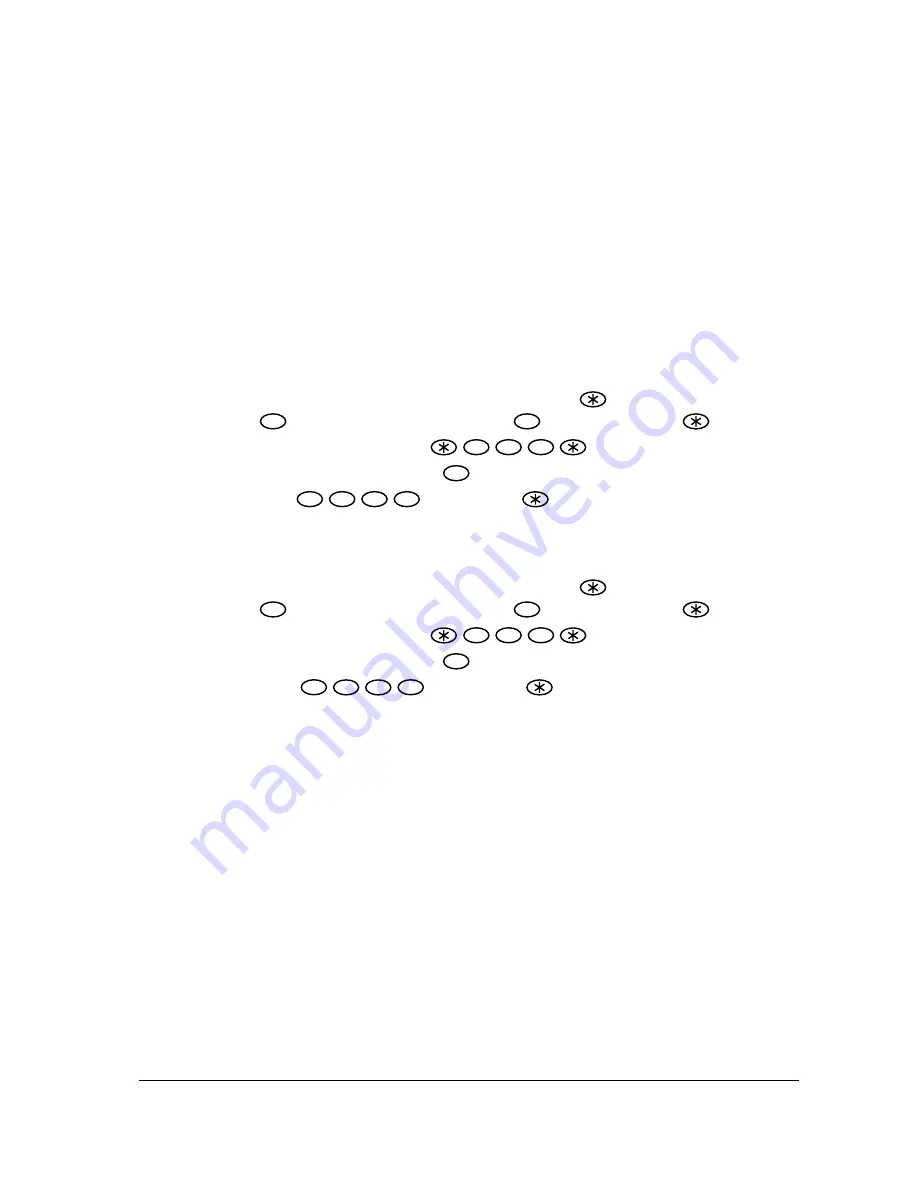
Copyright © 2000 Tunstall Group Ltd.
Lifeline 4000 Advanced User Guide (B)
63
Incoming call timeout
Some residents forget to end a call. In other words, some users answer calls, but when the
conversation ends and the person at the other end puts the telephone down, they forget to end
the call using the
Cancel
key.
To address this problem Lifeline 4000 can be made to end a call after a period of time. However,
you should note that Lifeline will not do this sensitively—it will cut off any incoming call once the
time limit entered into parameter 170 is exceeded, regardless of whether the conversation is still
in full flow.
The time period allowed for an incoming call can be set in hours and minutes. If parameter
170 is set to 0000 then there will be no call timeout.
Examples
To turn the incoming call timeout off
1.
Enter local programming mode by holding down the
key and then holding down the
# key until the unit beeps. Release the # key first, and then the
key.
2.
Enter the parameter—press
1 7 0
.
3.
Delete the old value using the C key (display version only).
4.
Enter 0 0 0 0 , and then press
.
5.
End local programming by pressing the
Cancel
key.
To set the incoming call timeout to two hours, thirty minutes
1.
Enter local programming mode by holding down the
key and then holding down the
# key until the unit beeps. Release the # key first, and then the
key.
2.
Enter the parameter—press
1 7 0
.
3.
Delete the old value using the C key (display version only).
4.
Enter 0 2 3 0 , and then press
.
5.
End local programming by pressing the
Cancel
key.
Summary of Contents for Lifeline 4000
Page 4: ...4 Lifeline 4000 Advanced User Guide B Copyright 2000 Tunstall Group Ltd...
Page 24: ...24 Lifeline 4000 Advanced User Guide B Copyright 2000 Tunstall Group Ltd...
Page 72: ...72 Lifeline 4000 Advanced User Guide B Copyright 2000 Tunstall Group Ltd...
Page 74: ...74 Lifeline 4000 Advanced User Guide B Copyright 2000 Tunstall Group Ltd...
Page 79: ...Copyright 2000 Tunstall Group Ltd Lifeline 4000 Advanced User Guide B 79...






























