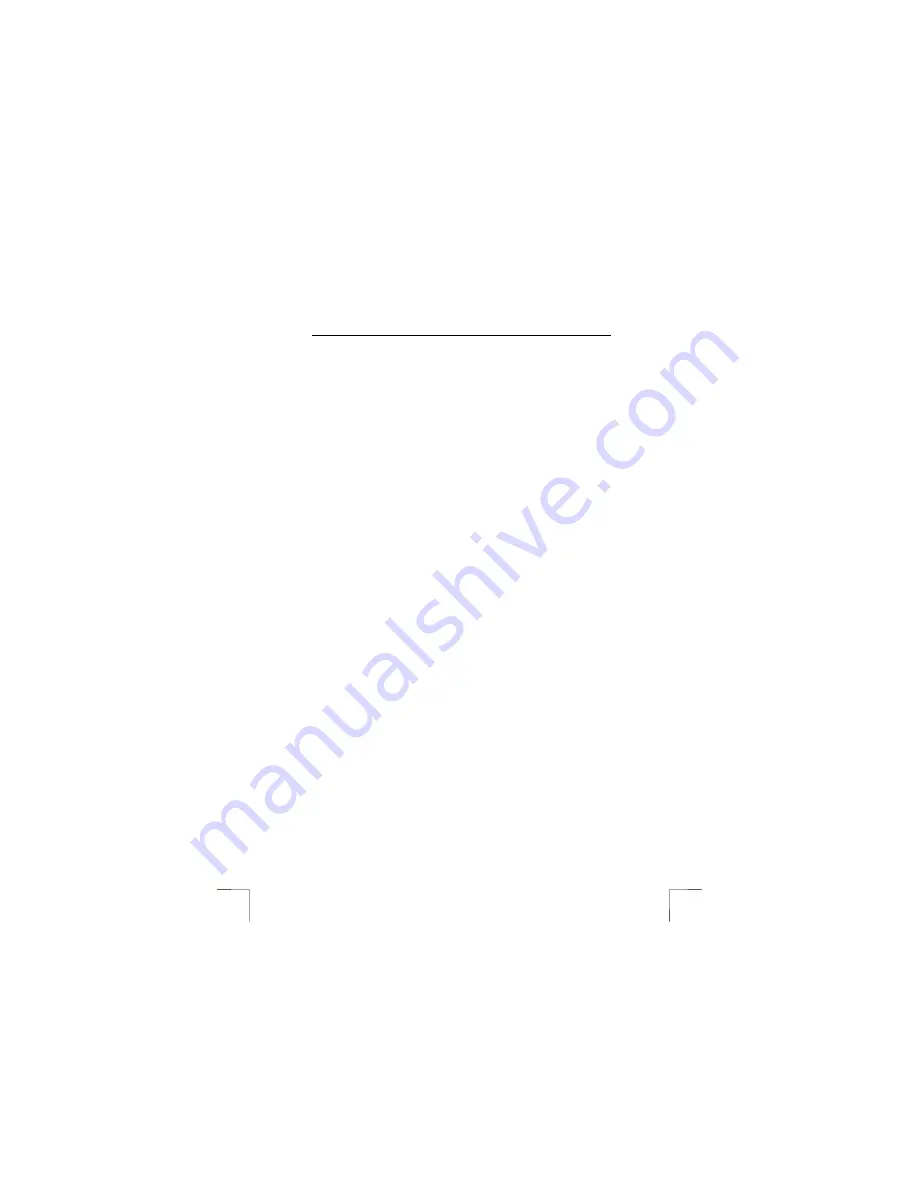
TRUST 500F SPYC@M FLASH
8
5.1.6
Using the automatic exposure
1.
You can take a photograph of yourself using the automatic exposure
function.
2.
Use the mode button (I, figure 1) to select the automatic exposure icon (3,
figure 2) in the LCD screen.
3.
Press the exposure button (C, figure 1) to activate the automatic exposure.
4.
The camera will make a slow beeping noise.
5.
The camera will start to beep more quickly just before the photograph is
taken.
6.
The photograph has been taken once the camera no longer beeps and the
photo counter no longer flashes.
5.2 Deleting
photographs
5.2.1
Deleting the last recording
1.
To delete the last photograph, press the mode button (I, figure 1) until icons 1
and 4 in figure 2 are displayed.
2.
Press the exposure button (C, figure 1) twice.
3.
The last photograph will be deleted.
4.
To delete the last video, press the mode button (I, figure 1) until icons 2 and
4 in figure 2 are displayed.
5.
Press the exposure button (C, figure 1) twice.
6.
The last video recording will be deleted. The screen will continue to flash to
indicate that the camera is ready to delete another recording.
7.
Press the mode button (I, figure 1) when you have finished deleting
recordings.
5.2.2
Deleting all the recordings
1.
To delete all the photographs, press the mode button (I, figure 1) until icons 1
and 5 in figure 2 are displayed.
2.
Press the exposure button (C, figure 1) twice.
3.
All the photographs will be deleted.
4.
To delete all the video recordings, press the mode button (I, figure 1) until
icons 2 and 5 in figure 2 are displayed.
5.
Press the exposure button (C, figure 1) twice.
6.
All the video recordings will be deleted.

























