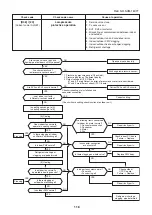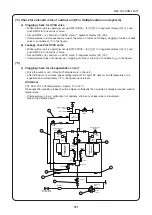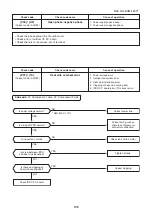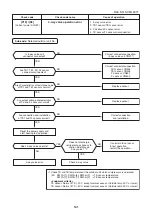1
26
Check code
[L03] / [96]
(Current code / AI-NET)
Check code name
Duplicated indoor header units
Cause of operation
There were two or more indoor header units
in some remote controller group control.
1) Check the connection changing of the remote controller after the connection has been changed.
2) If the group configuration and address are normal when power has been turned on, the mode automatically
shifts to address setup mode. (Re-setup of address)
→
Refer to “Address setup”.
Check code
[L04] / [96]
(Current code / AI-NET)
Check code name
Duplicated setup
of outdoor line address
Cause of operation
Outdoor line addresses are duplicated.
YES
YES
NO
NO
Correct the line address setup.
Correct the cable connection.
Is there duplicated line address setup?
Are communication cable connections of
[U1.U2], [U3.U4], and [U5, U6] normal?
Check outdoor I/F P.C. board.
Failure
→
Replace
Re-set up the address.
(Refer to “Address setup”.)
Check code
[L05] / [96]
(Current code / AI-NET)
Check code name
Duplicated indoor units with priority
(Displayed on indoor unit with priority)
Cause of operation
1. Two or more prior indoor units exist.
This check code is displayed on the set indoor unit when setup of indoor unit with priority is duplicated.
• Priority setup with two or more units is not available. Choose one prior unit in one refrigerant circuit system.
FILE NO. SVM-1
40
77