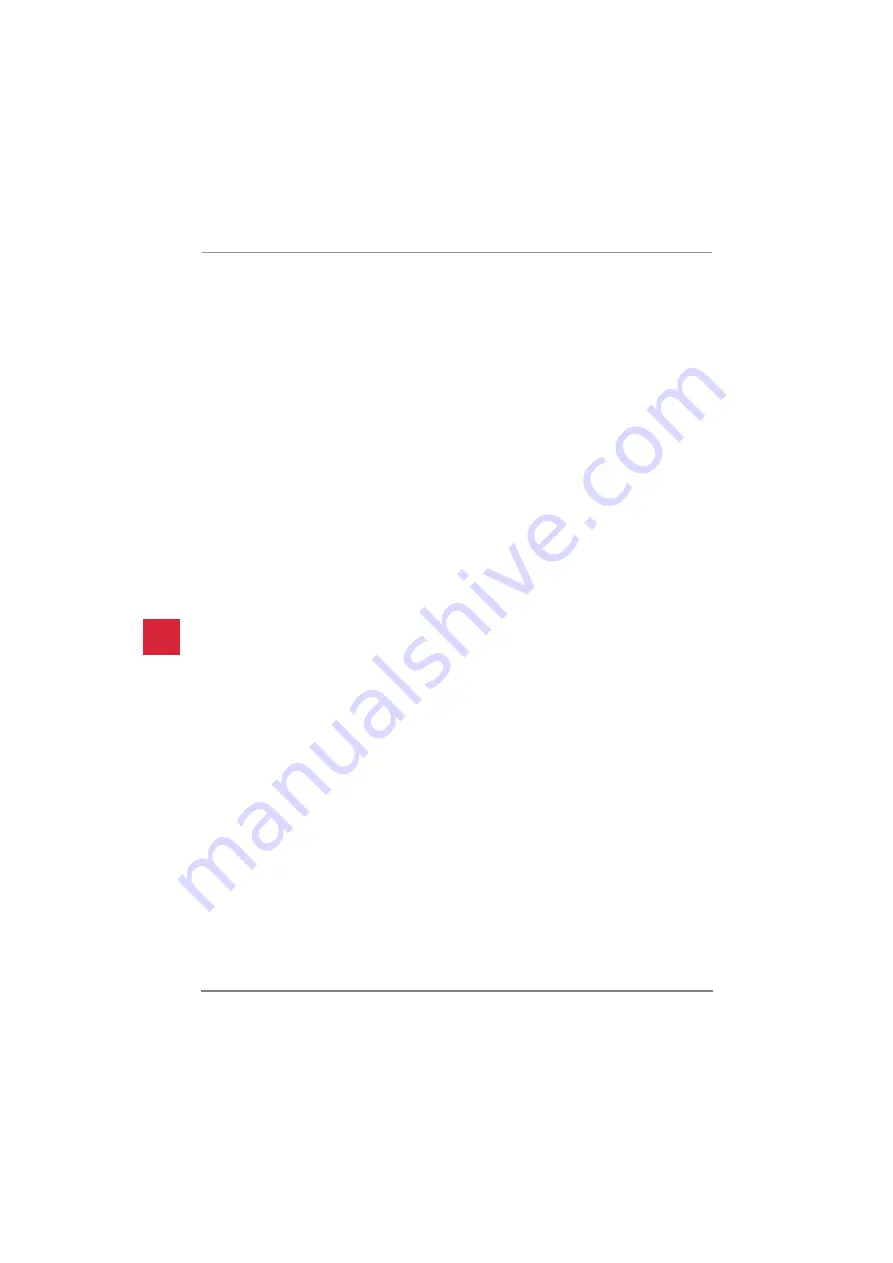
System Administration Menu
System Administrator User ID
Stratagy DK I&P R2 November 1998
3-3
Refer to the Stratagy Library CD-Rom for more details.
1
– Record the System Announcement
System announcements are useful in disseminating system-wide information. With this
option, you can record an announcement that Stratagy plays to every user when he/she
accesses his/her mailbox.
Users can interrupt the system announcement by selecting from the User Main Menu during
playback. However, the announcement plays each time the user accesses his/her mailbox
until it has completely played. Once played in its entirety, Stratagy deletes the announcement
from the user’s mailbox.
2
– Delete the System Announcement
With this option, you can purge a previously recorded system announcement.
3
– Record the Busy-Hold Music
By pressing
*
, the busy-hold music is heard by callers when they elect to hold for a busy
extension. Stratagy plays the entire recording before re-trying the busy extension.
When the system is delivered, it plays approximately 30 seconds of music. You can replace
this music with another recording which plays either music or recorded information about
your company or its products and services. To make a recording, you can use the telephone
handset. We recommend that you prepare a professional recording.
4
– Manage User IDs
Manage User IDs enables you to perform special User ID functions.
1
– Lock User ID prohibits the user access to the mailbox.
2
– Unlock User ID unlocks a locked User ID.
3
– Reset User ID clears the User ID specified. Resets the Info/Status field values to 0.
Changes the Users Menu and Auto and Notify record field values to those specified in
the Defaults Box (default User ID 997).
See “Create a Mailbox” on Page 6-2
in the
Stratagy I&M Manual for more information.
4 – Delete User ID
Enter User ID to be deleted and press
#
. You are asked to confirm the number:
1
- Confirms entry and returns you to the previous menu.
2
- Cancels functions and returns to previous menu.
5
– Add User IDs
Enter the User ID to be added and press
#
. Stratagy repeats the User ID entered and prompts
you for the following:
1
– Confirms and assigns the User ID, and returns you to the System Administration
Menu.
2
– Erases first entry and prompts you to re-enter the correct number.
3
- Changes the extension number for the User ID.
*
- Cancels function and returns to the previous menu.
If you choose selection
3
above, you must enter the extension number and press
#
. Stratagy
repeats the extension number entered and prompts you for the following:
H






















