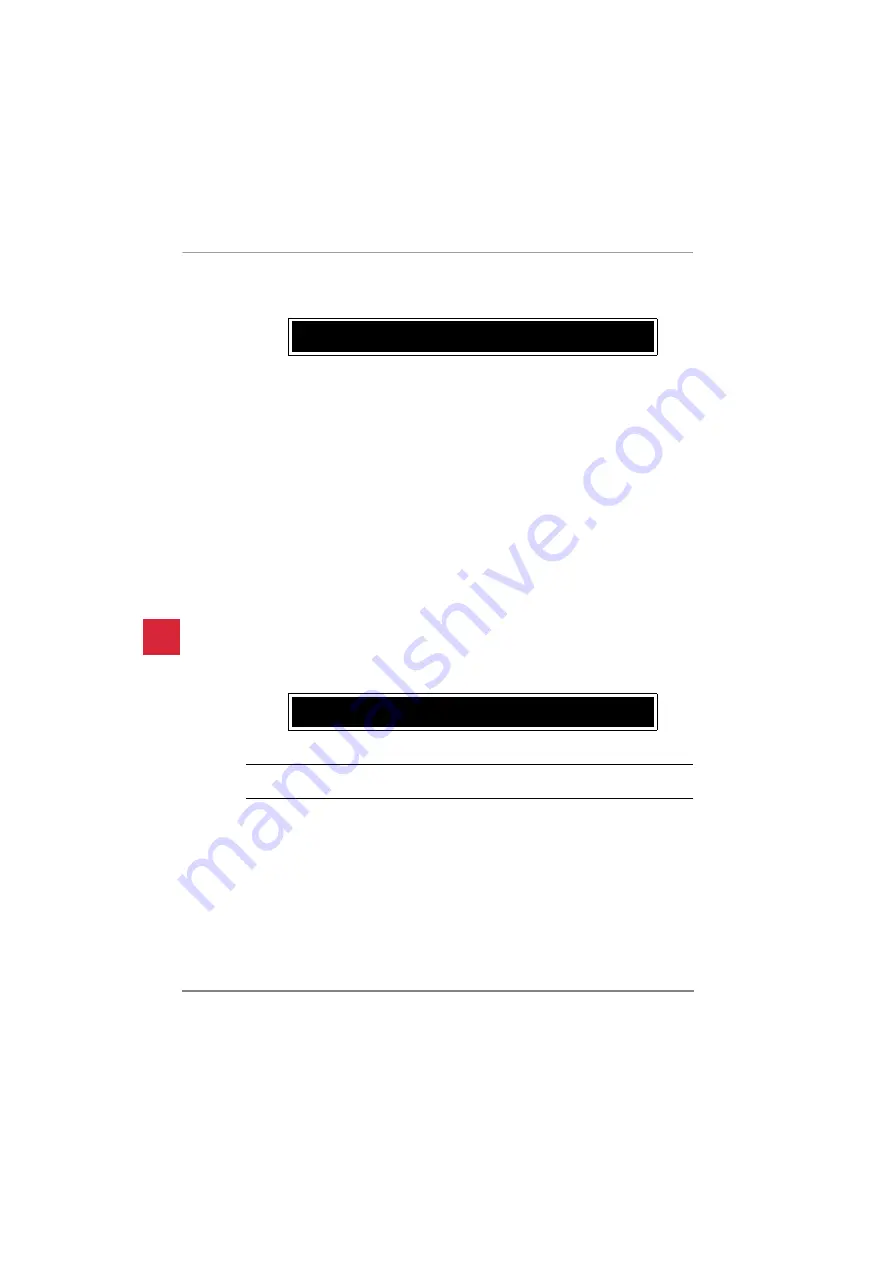
Stratagy DK
Installation
1-34
Stratagy DK I&P R2 November 1998
Refer to the Stratagy Library CD-Rom for more details.
Once the backup starts, Admin calculates the time the backup will take and displays a
status message.
Important!
Since the Backup file is copied to your portable/desktop computer’s hard
drive, you should verify that there is enough available disk space to
accommodate it. Use the following chart to estimate the required hard drive
space based on the estimated Backup time.
4.
Press
Y
to continue.
When the backup is complete, the following status message is displayed.
CAUTION!
If Stratagy is not rebooted, all ports will remain in an off-hook condition.
5.
Press
Y
to reboot Stratagy.
The portable/desktop computer returns to the
C:\ADMIN3
DOS prompt. When the
Stratagy DK status light becomes a solid green, Stratagy is operational.
Note
You will not be able to reconnect to Stratagy using Stratagy Admin until the
Stratagy DK status light is green. Any attempt prior to that time will fail.
Restore Utility
The Stratagy Restore Utility is used to restore information from the portable/desktop
computer’s hard drive to Stratagy’s hard drive.
Backup time 4 min. 49 sec. Continue? [NY]
Transmitting at:
Bytes Per Second being written to hard drive:
9600 bps
800 bytes
4800 bps
400 bytes
2400 bps
200 bytes
Example: If Admin displays a 5 minute backup time and communication is at 9600 bps,
then:
5 min. = 300 secs.
300 secs. x 800 bytes = 240,000 bytes
Bytes Per Second values are not exact. Additional amounts have been factored in to
estimate a higher quantity of space than will actually be required.
Backup successful. Reboot Stratagy? [NY]
H






























