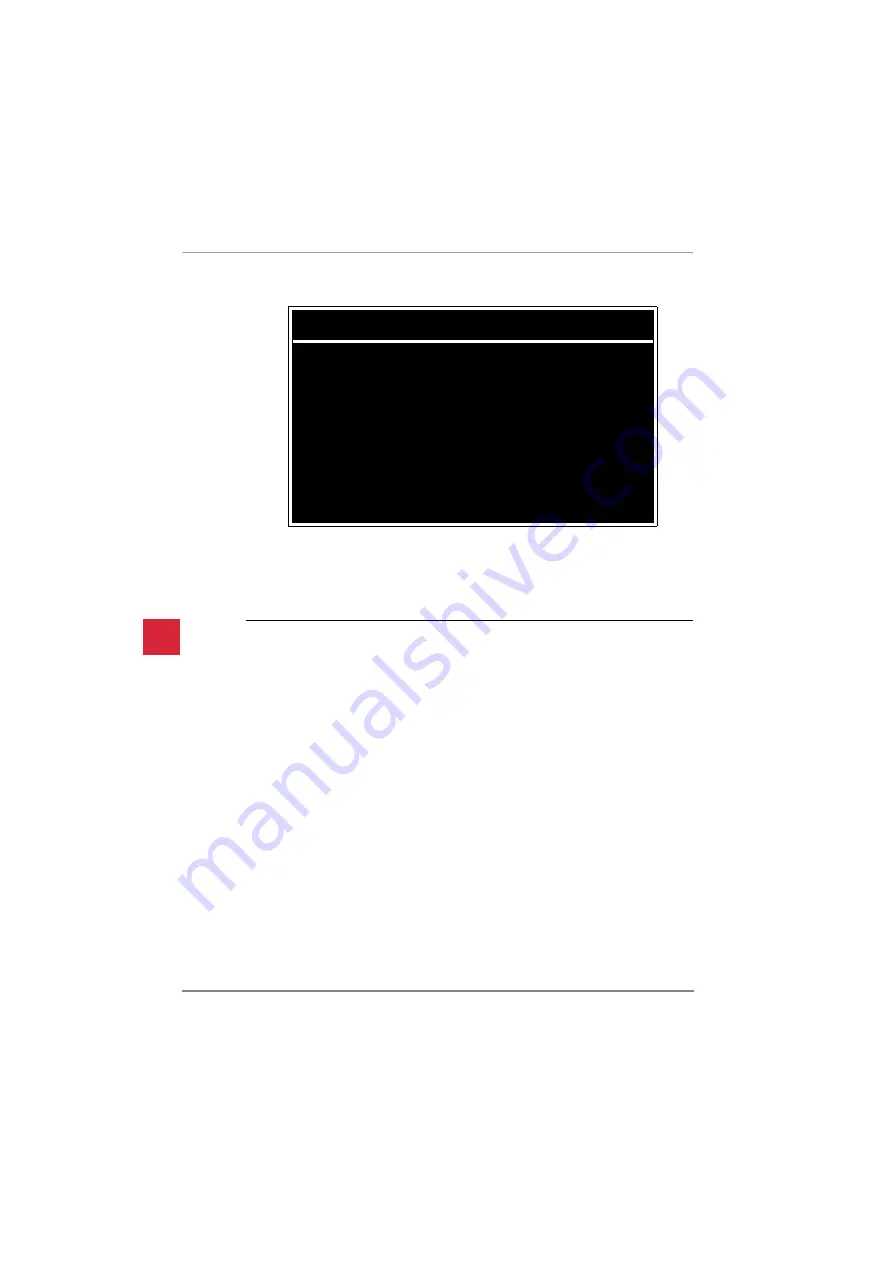
Stratagy DK
Installation
1-24
Stratagy DK I&P R2 November 1998
Refer to the Stratagy Library CD-Rom for more details.
1.
From the Tools menu, press
5
. The following menu is displayed:
2.
Enter the number of the selection.
The Stratagy utility automatically defines the telephone system dial codes and tone
patterns, system integration patterns and default mailboxes for the specific telephone
system.
Important!
For the DK16 & DK40 select number 1. Strata DK14/40. For the DK280
select number 3. Strata DK424 a, B, C/D. For the DK280 with SMDI select
number 4. Strata DK424 A, B, C/D SMDI
Notes
●
If you only want to change the PBX type, do not use this function. Instead, set the
parameter in the Stratagy System Configuration screen (
– Configuring Stratagy Table 2-18
for details).
●
The DK40 CPU software level R1 will not support SMDI.
3.
When the Toshiba telephone system is complete, press any key to reboot.
4.
The DOS prompt is displayed. To continue, re-enter Stratagy Admin and access the
Tools submenu.
Note
The new telephone system designation will display in the Main Menu.
Telephone System Configuration
This function is to be used to modify the following codes/integration patterns:
◆
Telephone system dial codes – Stratagy controls certain actions on your telephone
system by using defined telephone system dial codes. To define the dial codes you must
modify the telephone system dial code parameters.
◆
System integration patterns – Allows modification to the Strata DK integration patterns.
Toshiba Plug & Play
1. Strata DK14/40
2. Strata DK14/40 SMDI
3. Strata DK424 A,B,C/D
4. Strata DK424 A,B,C/D SMDI
5. Strata DK424 E/F
6. Strata DK424 E/F SMDI
H






























