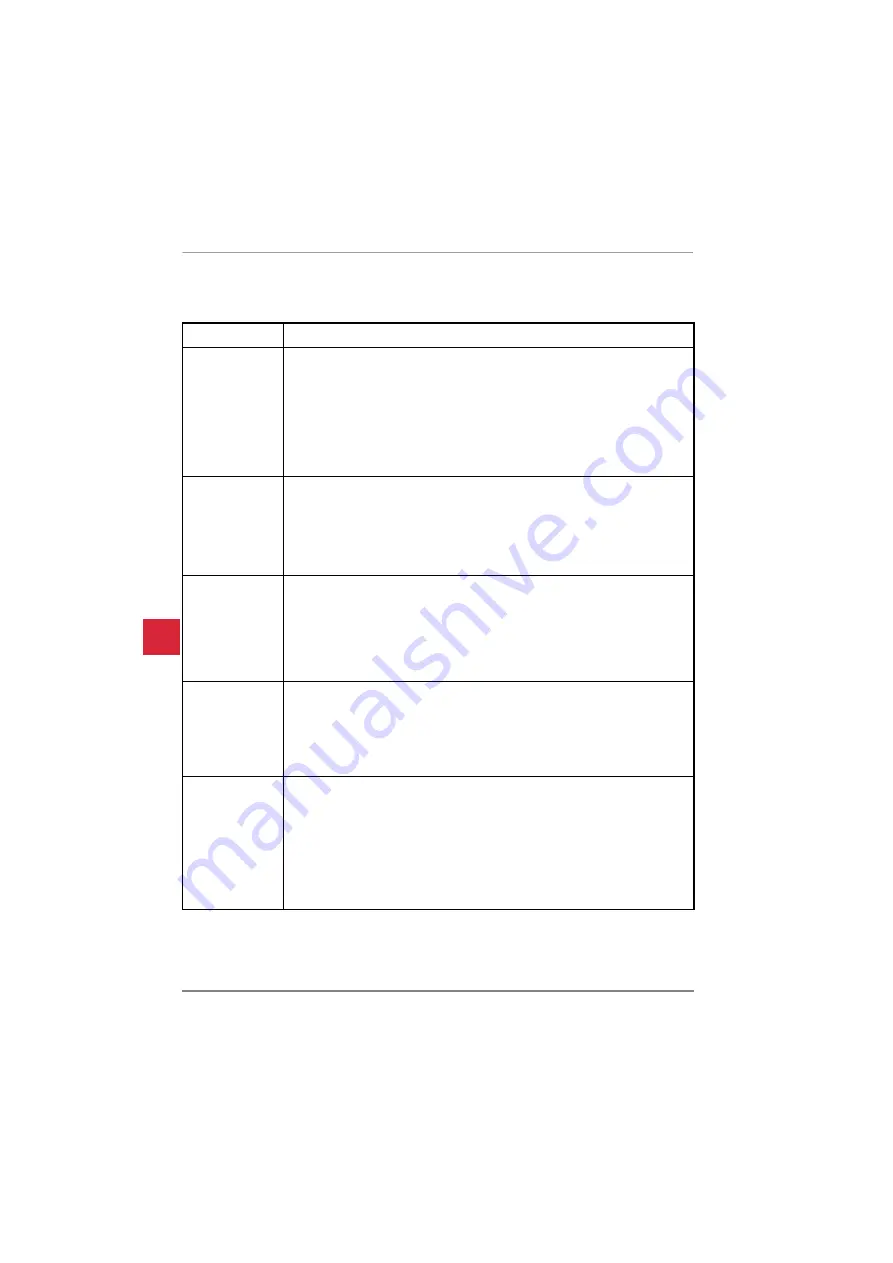
Configuring Stratagy
System Parameters
2-2
Stratagy DK I&P R2 November 1998
Refer to the Stratagy Library CD-Rom for more details.
adpcm_nq
Sampling rate for incoming messages. The higher the sampling rate (kilobits
per second), the better the sound quality. However, the amount of hard drive
space used is also higher.
CAUTION!
If you change this on an active system, all previously
recorded messages will be lost.
Possible values:
32, 64
Recommended value:
32
Default:
32
adpcm_pq
Sampling rate for the system prompt file. This is predetermined by the
sampling rate (kilobits per second), at which the system prompt file was
recorded.
CAUTION!
Do not change this parameter. All Stratagy system prompt
files are recorded at 32 bits per second sampling rate.
Default:
32
auto_report
Report definition file (created using Stratagy’s Main Menu’s Reports
parameter—
See Chapter 17 – System Tracking
in the
Stratagy I&M Manual
.)
to be used to generate automatically a report at the time specified by
auto_report_time
.
Example:
‘daily.rpt’
Possible values:
valid DOS file name. The single quotes are required.
Default:
(no report name)
auto_report_
time
When to generate the automatic report using the file specified in
auto_report
. The value is in 24-hour format with the colon (:) omitted.
Example:
1:30 a.m. is 0130
2:15 p.m. is 1415
Possible values:
0 (do not generate the
auto_report
), 0001 ~ 2400
Default:
0
begin_rec_
prompt
Whether the system says “Begin recording at the tone, ... or hang up” before
taking a message. This also affects the “to re-record press 2” and “to append
press 3” menu selections during the record menu that is given after a
recording.
TRUE:
The system plays the above prompt.
FALSE:
The system does not play the above prompt. The caller only
hears a tone.
Possible values:
true, false
Default:
true
Table 2-18
Stratagy DK System Configuration Parameters - Definitions and
Settings
(Cont.)
Parameter
Description
H
































