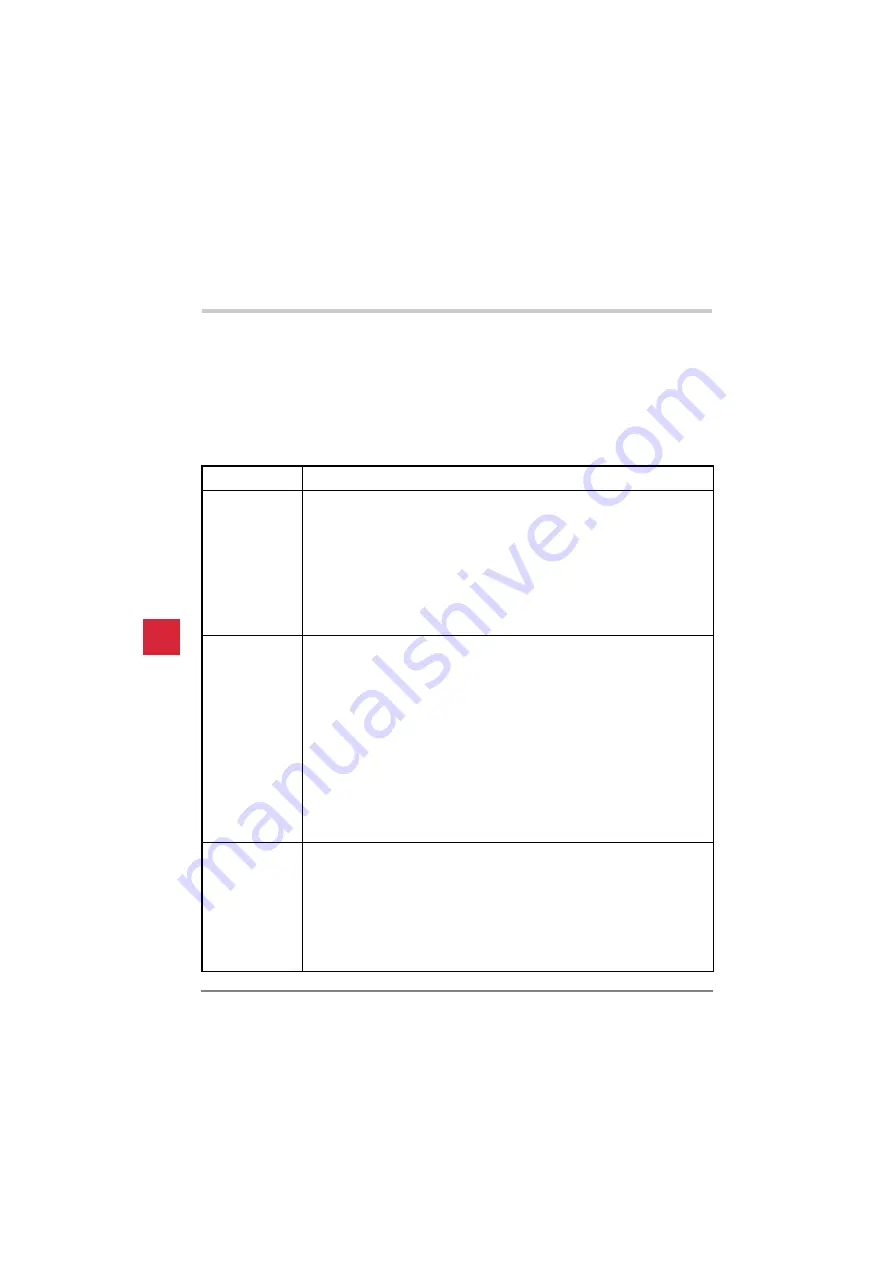
Stratagy DK I&P R2 November 1998
2-1
Refer to the Stratagy Library CD-Rom for more details.
Configuring Stratagy
2
System Parameters
Table 2-18
Stratagy DK System Configuration Parameters - Definitions and Settings
Parameter
Description
active_hold
Controls how a caller must select to hold for a busy extension.
TRUE:
Caller must continue pressing
*
to hold for a busy
extension, enter another extension, or leave a message at
the tone.
FALSE:
Caller selects
*
once to hold for a busy extension and the
system allows the caller to hold until the is either transferred,
selects another extension, or presses
*
again to leave a
message.
Possible values:
true, false
Default:
true
admin_port
In order for Stratagy to communicate with the portable/desktop computer
connected to one of its serial ports, Stratagy needs to know which port is to
be used. This parameter defines the logical port that Stratagy software uses.
Assignment of the logical port to the physical port of the computer is made
using the set
serial_port
parameter.
Example:
Set this parameter to 1 for logical serial port 1.
CAUTION!
The connection may fail if the baud parameter for this port
is set higher than 9600 or the serial port definitions for this
port do not correspond to the definitions for the COM port
being used on the portable/desktop computer.
Possible values:
1 (COM1), 2 (COM2), 3(COM3), 4(COM4)
Default:
2
Important!
Only COM1 or COM2 is supported
adpcm_hq
Sampling rate for outgoing greetings. The higher the sampling rate (kilobits
per second), the better the sound quality. However, the amount of hard drive
space used is also higher.
CAUTION!
If you change this on an active system, all previously
recorded greetings will be lost.
Possible values:
32, 64
Recommended value:
64
Default:
64
H































