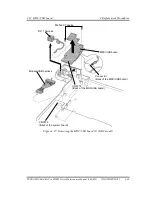4 Replacement Procedures
4.16 Smart card slot
4-58 [CONFIDENTIAL]
TECRA M11/Satellite Pro S500M Series Maintenance Manual (960-813)
Installing the Smart card slot
To install the smart card slot, follow the steps below and refer to Figure 4-32.
1.
Slide the
smart card slot
under the
guides
until the
hook
is engaged.
2.
Connect the
smart card FPC
to the connector
CN2170
on the system board.
Summary of Contents for Satellite Pro S500M Series
Page 286: ... CONFIDENTIAL Chapter 4 Replacement Procedures ...
Page 402: ... CONFIDENTIAL Appendices ...