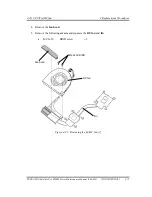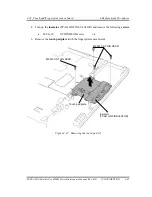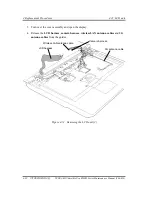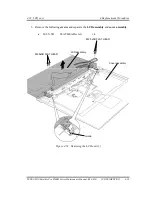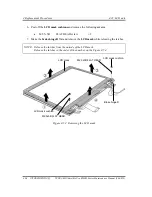4.22 Touch pad/Fingerprint sensor board
4 Replacement Procedures
TECRA M11/Satellite Pro S500M Series Maintenance Manual (960-813) [CONFIDENTIAL]
4-89
Installing the Touch pad/Fingerprint sensor board
To install the touch pad/fingerprint sensor board, follow the steps below and refer to Figure
4-46 to 4-50.
1.
Stick a new
touch pad
in place.
2.
Set the
pad button
on the touch pad and secure it with the following
screws
.
•
M2.0
×
3C
S-THIN
HEAD
screw
×
2
3.
Set the
fingerprint sensor board
to the touch pad plate and secure them with the
following
screws
.
•
M2.0
×
3C
S-THIN
HEAD
screw
×
2
NOTE: When replacing the touch pad plate with a new one, stick the gasket and
insulator (TPAD INSULATOR) to the touch pad plate in place.
Touch pad plate
TPAD INSULATOR
Gasket
Summary of Contents for Satellite Pro S500M Series
Page 286: ... CONFIDENTIAL Chapter 4 Replacement Procedures ...
Page 402: ... CONFIDENTIAL Appendices ...