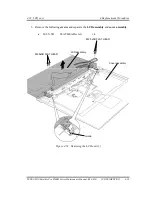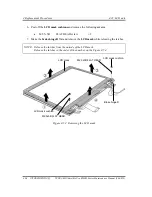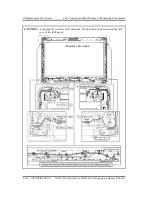4.24 Camera module/Wireless LAN antenna/3G antenna
4 Replacement Procedures
TECRA M11/Satellite Pro S500M Series Maintenance Manual (960-813) [CONFIDENTIAL]
4-107
5.
Peel off a protection sheet from a new camera module.
CAUTION: Peel off the protection sheet with care of the followings:
6.
Stick the
camera cushion
and
square cushion
on the LCD mask.
NOTE: Stick the camera cushion and square cushion as shown in the figure below.
7.
Connect the
camera harness
to the connector on the camera module and set the
camera module
to the slot of the LCD cover.
8.
Arrange the
camera harness
in place.
Summary of Contents for Satellite Pro S500M Series
Page 286: ... CONFIDENTIAL Chapter 4 Replacement Procedures ...
Page 402: ... CONFIDENTIAL Appendices ...