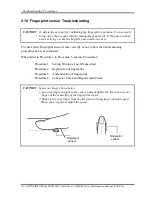Troubleshooting Procedures
2.10 Optical Disk Drive Troubleshooting
To check if optical disk drive is malfunctioning or not, follow the troubleshooting procedures
below as instructed.
Procedure 1: Diagnostic Test Program Execution Check
Procedure 2: Connector Check and Replacement Check
2.10.1 Procedure 1 Diagnostic Test Program Execution Check
Execute the CD-ROM/DVD-ROM Test in the Diagnostic Program. Refer to Chapter 3,
Tests
and Diagnostics
for more information on how to perform the test program.
Prepare the tools before the test.
If any error is detected by the test, go to Procedure 2.
2.10.2 Procedure 2 Connector Check and Replacement Check
The SATA ODD may be disconnected, or the SATA ODD or system board may be damaged.
Disassemble the computer following the steps described in Chapter 4,
Replacement
Procedures
and perform the following checks:
Check 1
Make sure the SATA ODD is firmly connected to CN1950 on the system
board.
If any of the connections are loose, reconnect firmly and repeat Procedure 1. If
there is still an error, go to Check 2.
2-44 [CONFIDENTIAL] TECRA M11/Satellite Pro S500M Series Maintenance Manual (960-813)
Summary of Contents for Satellite Pro S500M Series
Page 286: ... CONFIDENTIAL Chapter 4 Replacement Procedures ...
Page 402: ... CONFIDENTIAL Appendices ...