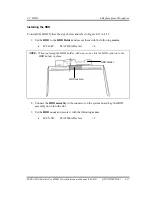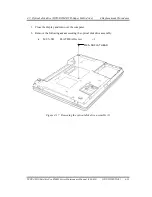4.6 SIM card
4 Replacement Procedures
TECRA M11/Satellite Pro S500M Series Maintenance Manual (960-813)
[CONFIDENTIAL]
4-23
Installing the SIM card
To install the SIM card, follow the steps below and refer to Figure 4-8 to 4-10.
1.
Set the
SIM card
into the SIM card holder.
2.
Lay the
SIM card holder
down and lock the
SIM card release latch
while sliding it
in the
opposite direction as shown in the figure 4-9.
3.
Set the
SIM card cover
and secure it with the
screw
.
Summary of Contents for Satellite Pro S500M Series
Page 286: ... CONFIDENTIAL Chapter 4 Replacement Procedures ...
Page 402: ... CONFIDENTIAL Appendices ...