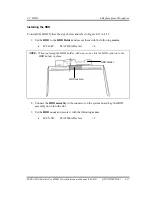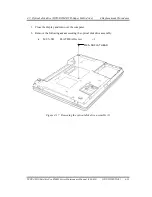4 Replacement Procedures
4.9 Optical disk drive (DVD-ROM/DVD-Super Multi drive)
4-32 [CONFIDENTIAL]
TECRA M11/Satellite Pro S500M Series Maintenance Manual (960-813)
4.9 Optical disk drive (DVD-ROM/DVD-Super Multi drive)
Removing the Optical disk drive
To remove the optical disk drive, follow the steps below and refer to Figure 4-17 to 4-19.
CAUTION: When the optical disk inside the optical disk drive can not be ejected
because of some failure, open the disc tray by inserting a slender object
(about 15 mm) such as a straightened paper clip into the eject hole near the
eject button.
Eject hole
Summary of Contents for Satellite Pro S500M Series
Page 286: ... CONFIDENTIAL Chapter 4 Replacement Procedures ...
Page 402: ... CONFIDENTIAL Appendices ...