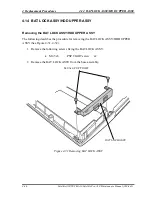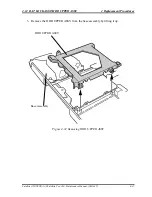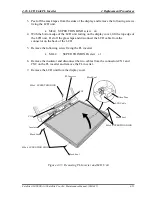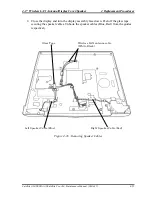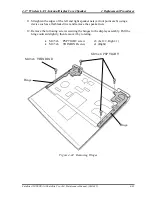4.17 Wireless LAN Antenna/Display Cover/Speaker
4 Replacement Procedures
6. Remove the following screw securing the LCD cable holder and remove the LCD
cable holder. Then pull out the LCD cable from the bottom side of the display cover.
•
M2.5x4
PSP TIGHT screw
x1
M2.5x4 PSP TIGHT
LCD Cable Holder
LCD Cable
Figure 4-42 Removing LCD Cable Holder
Satellite A10/TECRA A1/Satellite Pro A10 Maintenance Manual (960-445)
4-59
Summary of Contents for Satellite Pro A10 series
Page 11: ...Satellite A10 TECRA A1 Satellite Pro A10 Maintenance Manual 960 445 xi ...
Page 12: ...Chapter 1 Hardware Overview ...
Page 46: ...Chapter 2 Troubleshooting Procedures ...
Page 112: ...Chapter 3 Tests and Diagnostics ...
Page 199: ...Chapter 4 Replacement Procedures ...
Page 368: ...Appendices ...
Page 369: ...Appendices App ii Satellite A10 TECRA A1 Satellite Pro A10 Maintenance Manual 960 445 ...