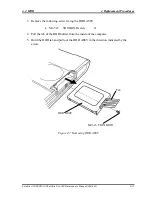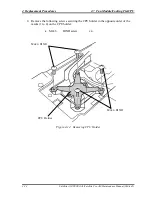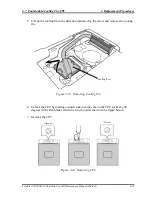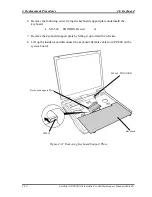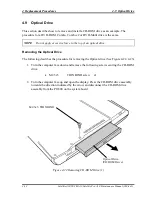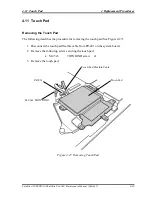4.8 Keyboard
4 Replacement Procedures
3. Remove the following screws holding the keyboard.
•
M2.5
×
2.8 THIN BIND screw
x2
4. Remove the following screw fixing the keyboard hold plate and remove the keyboard
hold plate.
•
M2.5
×
2.8 THIN BIND screw
x1
5. Lift the upper side of the keyboard out and turn it face down on the palm rest.
Keyboard Hold Plate
M2.5
×
2.8 THIN BIND
M2.5
×
2.8 THIN BIND
Figure 4-20 Removing Keyboard Hold Plate
Satellite A10/TECRA A1/Satellite Pro A10 Maintenance Manual (960-445)
4-29
Summary of Contents for Satellite Pro A10 series
Page 11: ...Satellite A10 TECRA A1 Satellite Pro A10 Maintenance Manual 960 445 xi ...
Page 12: ...Chapter 1 Hardware Overview ...
Page 46: ...Chapter 2 Troubleshooting Procedures ...
Page 112: ...Chapter 3 Tests and Diagnostics ...
Page 199: ...Chapter 4 Replacement Procedures ...
Page 368: ...Appendices ...
Page 369: ...Appendices App ii Satellite A10 TECRA A1 Satellite Pro A10 Maintenance Manual 960 445 ...