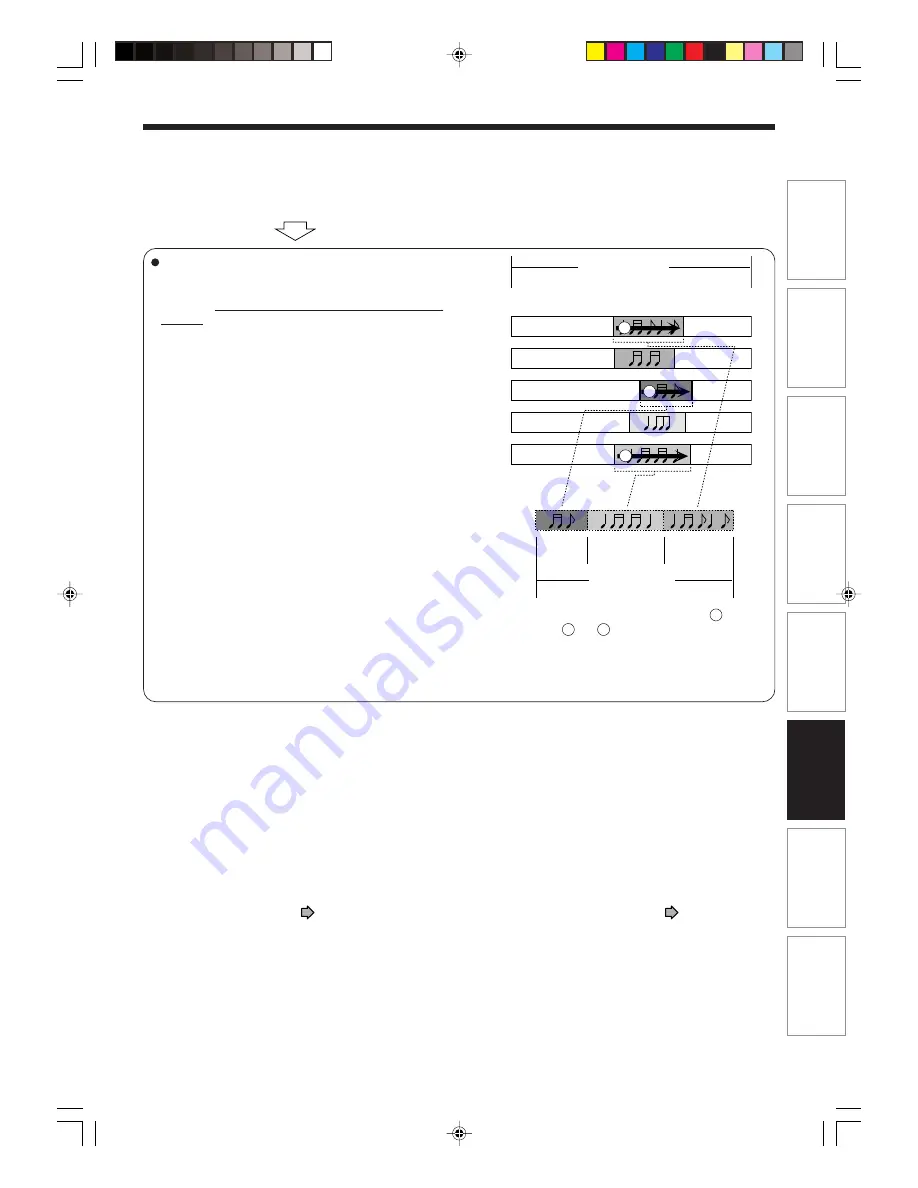
105
Basic operations
Pla
ybac
k
Recor
ding
Editing
Function setup
Other
s
Intr
oduction
Dubbing
These virtual titles or chapter are called “Playlist Title” or “Playlist Chapter” respectively.
In order to differentiate Playlist titles from Original titles, on the screen an Original is displayed as “ORG” and a
Playlist is displayed as “PL”.
Notes
• A Playlist title or a Playlist chapter is based on a Original title or a Original chapter. Therefore changing or deleting a Original
title or a Original chapter will affect the related Playlist title or Playlist chapter.
• Some recorded content cannot be edited (for example, a title including still images).
• The boundary of the title with unnecessary part deleted and titles (Playlist) having different parts cannot be played back
seamlessly (without break).
• If you copy (dub) a Playlist title or a Playlist chapter between the drives in this recorder, the recording drive will register this
title or chapter as an Original one.
Proceed to the practical operations.
See “Creating Chapters” (
page 106) and “Playlist Editing (collecting desired scenes)” (
page 111).
Compile chapters in a desired order.
You can select any chapter or order of chapters, as
you want. Also you can assign a title to multiple
chapters (or you can also put multiple chapters under
one title).
Each element to be compiled is called a part. In the
example to the right, the three chapters in
Wednesday, Friday, and Monday are the parts.
When compiled, the source original chapter remains
as it is in the original title.
A new part is not created copying the source original
chapter. It does not contain actual recorded content
but only exists as an informational sub-set of the
original chapter name and the playback order (in the
right example, the chapter names are “Monday,
Wednesday, and Friday” and the playback order is
“Wednesday
→
Friday
→
Monday”).
For actual playback, the contents of the source
original chapter are played.
You can create a part from the original as many times
as you want and you can make different Playlist titles
with the same parts by changing the combination or
order.
For parts, you can use not only chapters like in the
example, but also Original titles and other Playlist.
You can play the actual recorded content, such as Original titles and Original chapters, or by managing the
originals and parts, you can virtually create a variety of Playlist titles without increasing the use of disc space.
2
1
2
3
1
3
Monday
Original title 1
(including three Original chapters )
Playlist title 1
(including three playlist chapters)
When Playlist title 1 is played, ,
and are played in order.
Tuesday
Wednesday
Thursday
Friday
Chapter 1
Playlist
Chapter 1
Playlist
Chapter 2
Playlist
Chapter 3
Chapter 2
Chapter 3
*RD-X2.Ope(US)p103-116
9/3/02, 11:25 AM
105
Summary of Contents for RD-X2U
Page 24: ...24 RD X2U Prep E p13 24 9 3 02 9 47 AM 24 ...
Page 50: ...50 Memo RD X2U Prep E p40 52 9 3 02 9 48 AM 50 ...
Page 51: ...51 Introduction Connections Basic Setup Memo RD X2U Prep E p40 52 9 3 02 9 48 AM 51 ...
Page 52: ...Printed in Japan RD X2U Prep E p40 52 9 3 02 9 48 AM 52 ...
Page 54: ......
Page 78: ... RD X2 Ope US p018 026 9 3 02 11 23 AM 26 ...
Page 114: ...62 RD X2 Ope US p045 062 9 3 02 11 24 AM 62 ...
Page 134: ...82 RD X2 Ope US p063 082 9 3 02 11 24 AM 82 ...
Page 200: ......
















































