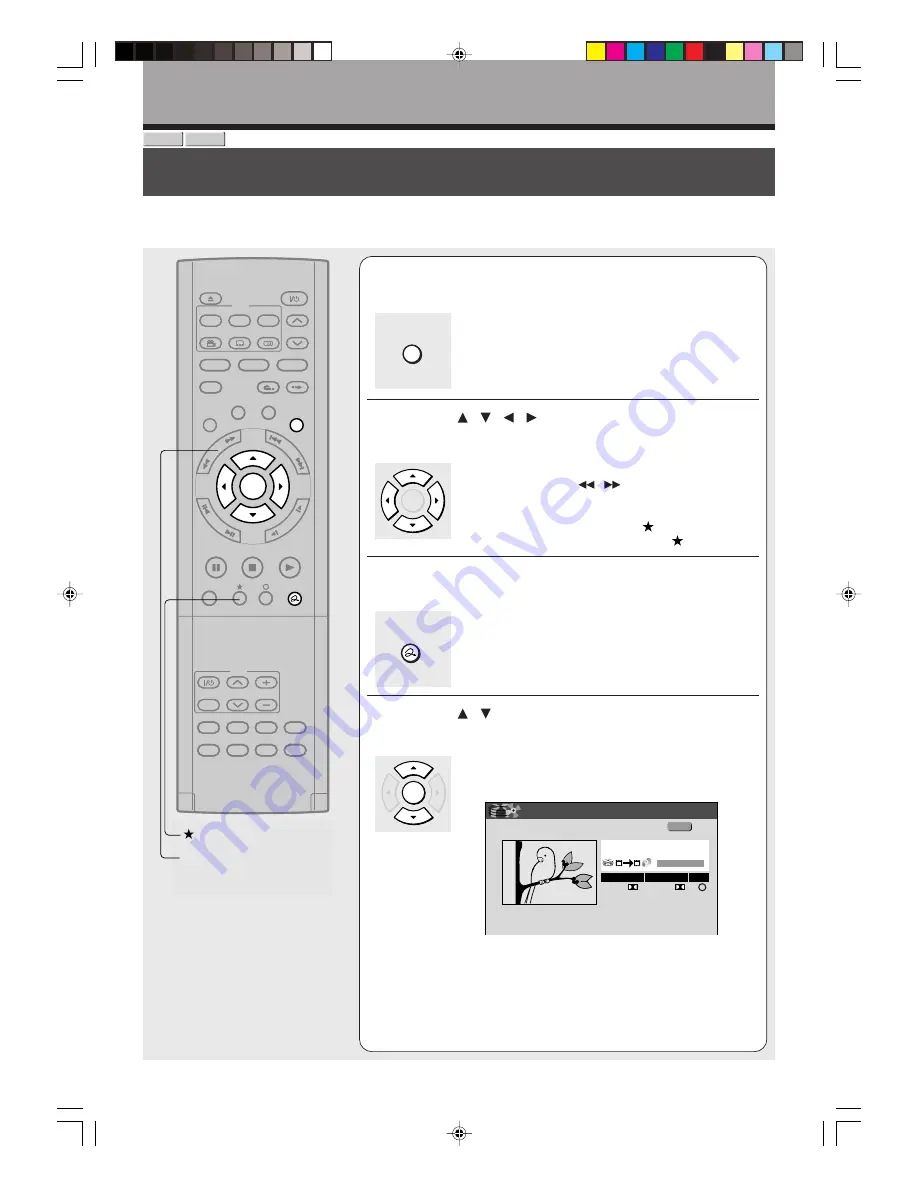
92
Dubbing
Rate Conversion Dubbing
(Dubbing at a modified bit rate)
You can reduce the recorded picture or sound rate when a copy. This procedure enables, to dub contents
originally recorded onto an HDD at high rate setting onto a DVD-RAM disc at a reduced bit rate.
1
During playback or stop, press CONTENT
MENU.
2
Press / / / to select a title (chapter) you
want to make a copy of.
• To go to the previous or following page, press the
PICTURE SEARCH (
/
) button.
• To select a chapter, first select the title that contains the
chapter you want, then press the
button.
To go back to the title display, press the
button again.
3
Press QUICK MENU.
4
Press / to select “Rate Conversion
Dubbing”, then press ENTER.
The CONTENT MENU Rate Conversion Dubbing
appears.
e.g.
CONTENT MENU
ENTER
ENTER
HDD
DVD-RAM
PLAY
STOP
PAUSE
REC
TV/VIDEO
CHANNEL
DISPLAY
REMAIN INPUT SELECT
ZOOM
TIME BAR
VOLUME
P in P
CHP DIVIDE
LIBRARY
REC MENU
EDIT MENU
CONTENT MENU
DVD
HDD
V-REMOTE
ANGLE
OPEN/CLOSE
SUBTITLE
AUDIO
CHANNEL
FR
AM
E/A
DJU
ST
SL
OW
SK
IP
P
IC
TU
RE
SE
AR
CH
REC
DIMMER
QUICK MENU
DVD
HDD
INSTANT SKIP
INSTANT REPLAY
TOP MENU
MENU
RETURN
DVD
TV
TIMESLIP
ENTER
PICTURE SEARCH
QUICK MENU
(0:52:40)
2002/10/15 21:00 Ch:3
2. 0
D2
L P
2. 0
D2
L P
B
CONTENT
MENU
Rate Conversion Dubbing
Original
Copy (Saves Original)
Copy
Original
Copy
Result
Select Quick Menu to modify bitrate.
Higher bitrate for copied media will not improve quality.
All chapter marks will be deleted.
*RD-X2.Ope(US)p083-102
9/3/02, 11:25 AM
92
Summary of Contents for RD-X2U
Page 24: ...24 RD X2U Prep E p13 24 9 3 02 9 47 AM 24 ...
Page 50: ...50 Memo RD X2U Prep E p40 52 9 3 02 9 48 AM 50 ...
Page 51: ...51 Introduction Connections Basic Setup Memo RD X2U Prep E p40 52 9 3 02 9 48 AM 51 ...
Page 52: ...Printed in Japan RD X2U Prep E p40 52 9 3 02 9 48 AM 52 ...
Page 54: ......
Page 78: ... RD X2 Ope US p018 026 9 3 02 11 23 AM 26 ...
Page 114: ...62 RD X2 Ope US p045 062 9 3 02 11 24 AM 62 ...
Page 134: ...82 RD X2 Ope US p063 082 9 3 02 11 24 AM 82 ...
Page 200: ......






























