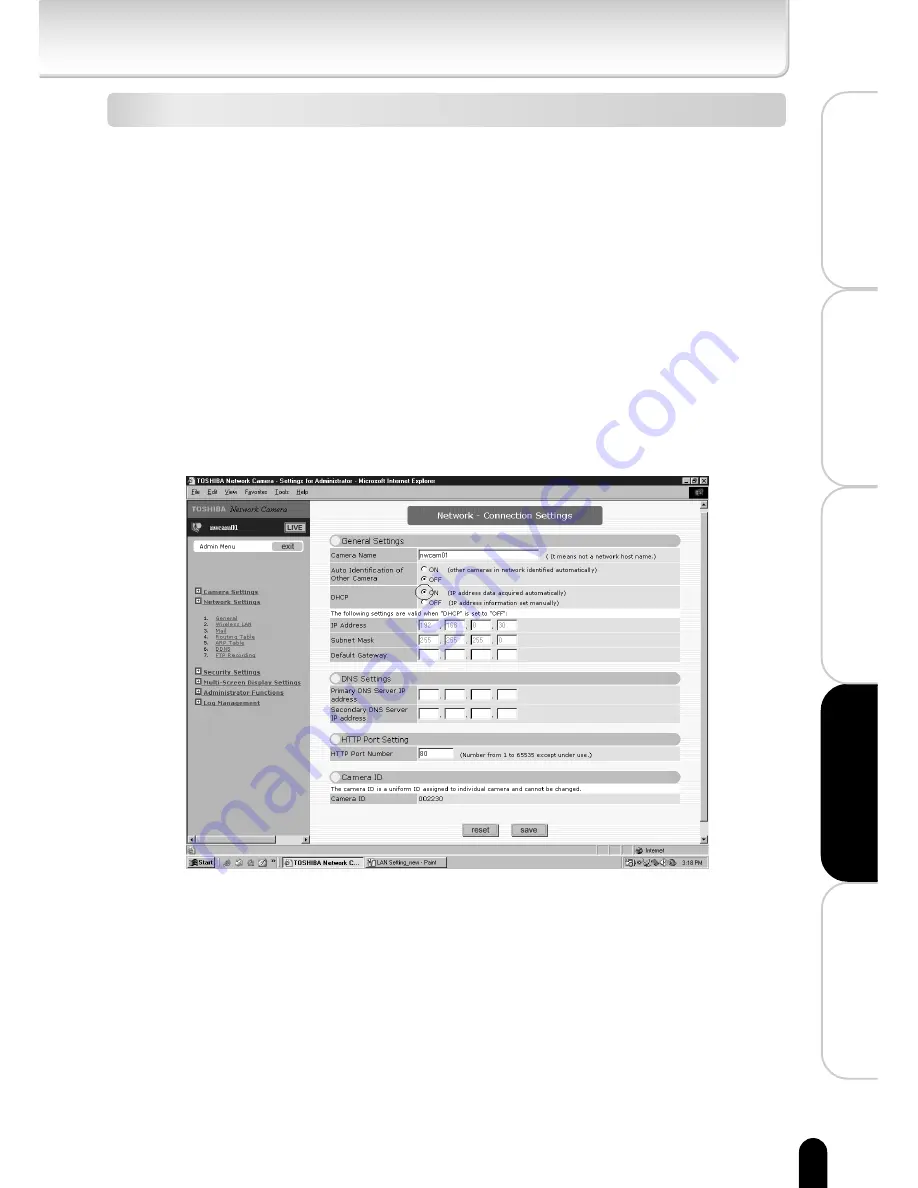
63
Viewing
・
Listening
and Operation
Others
Set up
Introduction
Recording
Main Setting Items
The following explains how to configure some of the main settings.
■ Configuring the IP Address
To connect to a network, it is necessary for the administrator to configure
the network camera IP address.
There are two options for configuring the IP address.
・ Obtaining an IP address automatically from the DHCP server
・ Entering an IP address manually
● Obtaining an IP address automatically from the DHCP server
The "DHCP" setting is configured to "ON" by default. This allows you to
connect to a network that uses a DHCP server without any settings. If
the DHCP server cannot be found, the camera automatically uses the
own IP address 192.168.0.30.
● Entering an IP address manually
・Enter an IP address manually if you do not want to use the DHCP
server or the network does not use a DHCP server.
・If you use the DHCP server, the IP address changes from time to
time. Therefore, the IP address you set last time may not be valid
next time, and you may not able to access to the camera.
To be able to access the camera every time you use, you need to
set fixed IP address (setting IP address manually) to the network
camera.
If you do not know the pre-assigned IP address, consult the
relevant support center or refer to the relevant manuals of the
network devices (router, hub, modem, etc.).
















































