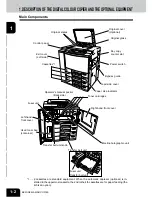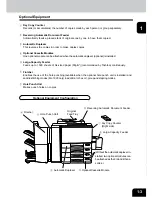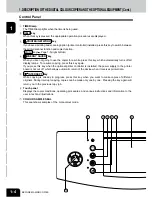1
2
3
4
5
6
7
8
9
10
11
12
7
11.Specifications & Options ........................................................................................................... 11-1
1. e-STUDIO210c/310c specifications ........................................................................................... 11-2
2. Specifications of options ............................................................................................................. 11-3
3. Packing list ............................................................................................................................... 11-10
4. Copying function combination matrix ........................................................................................ 11-11
5. Image quality adjustment combinaton matrix ............................................................................. 11-12
6. Index ........................................................................................................................................ 11-13
7.Selecting finishing modes (Using the optional finishers) ............................................................. 7-1
1. Finishing modes and finishers (optional) ........................................................................................ 7-2
2. Sort/group copying ........................................................................................................................ 7-3
3. Staple sorting ................................................................................................................................ 7-4
4. Magazine sort & saddle stitching mode (booklet mode) ................................................................. 7-6
5. Hole punching mode ...................................................................................................................... 7-8
10.Maintenance ............................................................................................................................... 10-1
1. Daily inspection ......................................................................................................................... 10-2
2. Simple troubleshooting ............................................................................................................. 10-4
9. When the graphic symbols flash on the touch panel .................................................................... 9-1
1. Description of the flashing graphic symbols ................................................................................... 9-2
2. Add paper symbol .......................................................................................................................... 9-3
- Adding paper to the cassettes .................................................................................................... 9-3
- Adding paper to the large-capacity feeder (optional) ................................................................... 9-4
3. Replace toner cartridge symbol ..................................................................................................... 9-5
4. Replace toner bag symbol ............................................................................................................. 9-7
5. Clear paper symbol ....................................................................................................................... 9-9
Reversing automatic document feeder (optional) ...................................................................... 9-9
Cassette feeding area ............................................................................................................ 9-10
Large-capacity feeder (optional) ............................................................................................. 9-11
Bypass feed unit .................................................................................................................... 9-12
Inside of the copier ................................................................................................................. 9-12
Automatic duplexer (optional) ................................................................................................. 9-15
Hole punch unit (optional) ....................................................................................................... 9-17
Finisher (optional) ................................................................................................................... 9-18
Saddle stitching unit (optional) ................................................................................................ 9-19
6. Adding staples (optional) ............................................................................................................. 9-21
7. Removing jammed staples (optional) ........................................................................................... 9-25
8. Clearing accumulated punched paper bits (optional) .................................................................... 9-27
9. Call service symbol ..................................................................................................................... 9-28
10. Periodic maintenance message ................................................................................................. 9-29
8.Network scanning function (Using the optional printer controller) ............................................ 8-1
1. Scanning the image data ............................................................................................................ 8-2
- Scan setting on the touch panel .............................................................................................. 8-2
- Touch panel during scanning ................................................................................................... 8-9
2. Shutting down the power supply to the printer controller ......................................................... 8-10
Summary of Contents for e-studio 210c
Page 1: ...OPERATOR S MANUAL FOR COPYING FUNCTIONS DIGITAL COLOUR PLAIN PAPER COPIER ...
Page 26: ...1 2 3 4 5 6 7 8 9 10 11 12 1 12 BEFORE MAKING COPIES ...
Page 60: ...1 2 3 4 5 6 7 8 9 10 11 12 3 16 SETTING OF BASIC COPY MODES ...
Page 70: ...1 2 3 4 5 6 7 8 9 10 11 12 4 10 COLOUR EDITING AND ADJUSTMENT ...
Page 92: ...1 2 3 4 5 6 7 8 9 10 11 12 USING THE EDITING FUNCTIONS 5 22 ...
Page 172: ...1 2 3 4 5 6 7 8 9 10 11 12 9 30 WHENTHE GRAPHIC SYMBOLS FLASH ONTHETOUCH PANEL ...