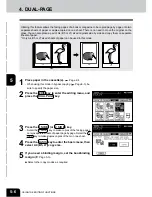1
2
3
4
5
6
7
8
9
10
11
12
USING THE EDITING FUNCTIONS
5-6
2
Press the EDIT key to enter the editing menu, and
press the DUAL PAGE key.
1
Place paper in the cassette(s).
Page 2-4
- When using this mode in bypass copying (
Page 6-5), be
sure to specify the paper size.
Utilizing this feature allows the facing pages of a book or magazine to be copied page by page onto two
separate sheets of paper or duplex-copied on one sheet. There is no need to move the original on the
glass. You can also place a pair of A4 (B5 or LT) sized originals side by side and copy them on separate
sheets of paper.
* Only A4, B5 or LT sized sheets of paper can be used in this mode.
3
Press the 1 SIDE (or 2 SIDE ) key.
- Select the 1 SIDE key to make copies of the facing pages
on two separate sheets of paper page by page. Select the 2
SIDE key to make duplex copies of them on one sheet.
4
Press the BASIC key to enter the basic menu, then
select A4 (B5, LT) copy size.
5
If you need a binding margin, set the bookbinding
margin
(
Page 5-3)
.
Select other copy modes as required.
4. DUAL-PAGE
-12-
-13-
-12-
-13-
Summary of Contents for e-studio 210c
Page 1: ...OPERATOR S MANUAL FOR COPYING FUNCTIONS DIGITAL COLOUR PLAIN PAPER COPIER ...
Page 26: ...1 2 3 4 5 6 7 8 9 10 11 12 1 12 BEFORE MAKING COPIES ...
Page 60: ...1 2 3 4 5 6 7 8 9 10 11 12 3 16 SETTING OF BASIC COPY MODES ...
Page 70: ...1 2 3 4 5 6 7 8 9 10 11 12 4 10 COLOUR EDITING AND ADJUSTMENT ...
Page 92: ...1 2 3 4 5 6 7 8 9 10 11 12 USING THE EDITING FUNCTIONS 5 22 ...
Page 172: ...1 2 3 4 5 6 7 8 9 10 11 12 9 30 WHENTHE GRAPHIC SYMBOLS FLASH ONTHETOUCH PANEL ...