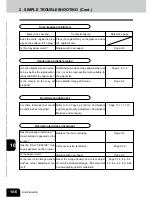1
2
3
4
5
6
7
8
9
10
11
12
9-23
If test stapling fails to be performed and the following mes-
sage remains displayed, repeat the above procedure from steps
1 to 12.
Set staple cartridge
11
Confirm that the finisher is attached to the copier,
and that the paper size is set to any size other
than A5-R or B5-R.
- Test stapling cannot be performed when only A5-R or B5-R
paper is available.
12
Close the front cover of the finisher. Test stapling
is then automatically performed on a blank sheet.
- This operation is performed to avoid empty stapling.
Saddle Stitch Unit (MJ-1020 only)
1
Open the lower cover of the finisher.
10
Reinstall the stapler unit in its previous position and
turn the blue lever 90
o
to the right to latch the sta-
pler unit.
Summary of Contents for e-studio 210c
Page 1: ...OPERATOR S MANUAL FOR COPYING FUNCTIONS DIGITAL COLOUR PLAIN PAPER COPIER ...
Page 26: ...1 2 3 4 5 6 7 8 9 10 11 12 1 12 BEFORE MAKING COPIES ...
Page 60: ...1 2 3 4 5 6 7 8 9 10 11 12 3 16 SETTING OF BASIC COPY MODES ...
Page 70: ...1 2 3 4 5 6 7 8 9 10 11 12 4 10 COLOUR EDITING AND ADJUSTMENT ...
Page 92: ...1 2 3 4 5 6 7 8 9 10 11 12 USING THE EDITING FUNCTIONS 5 22 ...
Page 172: ...1 2 3 4 5 6 7 8 9 10 11 12 9 30 WHENTHE GRAPHIC SYMBOLS FLASH ONTHETOUCH PANEL ...